Benvenuto Ospite,
per utilizzare il Forum ed avere accesso a tutte le sezioni e poter aprire un tuo Topic, rispondere nelle varie discussioni, mandare o ricevere Messaggi Privati devi seguire pochi passaggi:
Leggi il nostro Regolamento -> PREMI QUI <-
Segui il link su come Iscriversi -> PREMI QUI <-
Ricordati di aggiornare l'Avatar usando una immagine che ti distingua nel Forum
per utilizzare il Forum ed avere accesso a tutte le sezioni e poter aprire un tuo Topic, rispondere nelle varie discussioni, mandare o ricevere Messaggi Privati devi seguire pochi passaggi:
Leggi il nostro Regolamento -> PREMI QUI <-
Segui il link su come Iscriversi -> PREMI QUI <-
Ricordati di aggiornare l'Avatar usando una immagine che ti distingua nel Forum
[OLD] FEEL - CONFIGURAZIONI
Moderatore: Moderatori F.E.E.L.
Re: Killer Instinct 1/2 su FEEL
Ultra 64 e'praticamente emulatore dei 2 giochi per sala giochi puoi emularlo anche con il mame
NON E'la versione nintendo 64
E'la versione da SALA e gira da favola

NON E'la versione nintendo 64
E'la versione da SALA e gira da favola
Re: Problema feel e winuae - [SOLVED]
Puoi gentilmente includere anche il file .nms con la lista cosa capiamo
-
Smanettone



- Banned
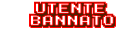
- Messaggi: 1824
- Iscritto il: 10/11/2013, 10:39
- Medaglie: 9
- Città: Italia
- Grazie Ricevuti: 2 volte
Re: Problema feel e winuae - [SOLVED]
Doc ti sarebbe possibile pinnare un 3d con gli ini dei sistemi da aggiornare man mano che vengono "svelati"?
Ritengo sarebbe moooolto utile ai neofiti
Ritengo sarebbe moooolto utile ai neofiti

Re: Problema feel e winuae - [SOLVED]
Ho messo l'altro giorno un link di configurazione completo di tutte le mie ini funzionanti
Ovviamente aggiornata quando ne avro' altro
Ovviamente aggiornata quando ne avro' altro
-
Smanettone



- Banned
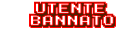
- Messaggi: 1824
- Iscritto il: 10/11/2013, 10:39
- Medaglie: 9
- Città: Italia
- Grazie Ricevuti: 2 volte
Re: Problema feel e winuae - [SOLVED]
Ben fatto Cip complimenti ma sarebbe meglio spostarlo in alto tra i 3d importanti in modo che non cada nel dimenticatoio scendendo quando si raffredda.cip060 ha scritto:Ho messo l'altro giorno un link di configurazione completo di tutte le mie ini funzionanti
Ovviamente aggiornata quando ne avro' altro
Vediamo se Doc può provvedere
Cip magari se aggiorni postali singolarmente, grazie

su F.E.E.L 1.9 non partono giochi come 1942 - [SOLVED]
Mi affido a chiunque possa aiutarmi a risolvere un fastidioso problema che ormai mi ossessiona! 
sul mio CAB, equipaggiato con F.E.E.L. v 1.9.2.6 e mame 0.171, nonostante giochi come 1942 revision B (tanto per citarne uno), dal mame si avviino tranquillamente (ci giochi), selezionandolo dal frontend F.E.E.L questo non accade!
Mi spiego meglio. Dal frontend, li vedi, li selezioni ma alla prima schermata di lettura della roms, questa si arresta per tornare automaticamente al frontend.
Ho terminato le idee, le ho provate tutte e ho cercato sul forum ovunque ma senza nessuna risoluzione. All'inizio pensavo che il problema fosse legato alle roms verticali, ma così purtroppo non è.
HELP ME!
p.s.: CHIEDO SCUSA e spero solo di non aver sbaliato a postare la cosa in modo errato.
sul mio CAB, equipaggiato con F.E.E.L. v 1.9.2.6 e mame 0.171, nonostante giochi come 1942 revision B (tanto per citarne uno), dal mame si avviino tranquillamente (ci giochi), selezionandolo dal frontend F.E.E.L questo non accade!
Mi spiego meglio. Dal frontend, li vedi, li selezioni ma alla prima schermata di lettura della roms, questa si arresta per tornare automaticamente al frontend.
Ho terminato le idee, le ho provate tutte e ho cercato sul forum ovunque ma senza nessuna risoluzione. All'inizio pensavo che il problema fosse legato alle roms verticali, ma così purtroppo non è.
HELP ME!
p.s.: CHIEDO SCUSA e spero solo di non aver sbaliato a postare la cosa in modo errato.
-
dR.pRoDiGy

- Moderatore F.E.E.L.

- Messaggi: 3070
- Iscritto il: 17/11/2009, 15:55
- Medaglie: 1
- Città: Prov_Milano_zona_Sempione
- Grazie Inviati: 11 volte
- Grazie Ricevuti: 17 volte
Re: su F.E.E.L 1.9 non partono giochi come 1942
Ciao, FEEL è a posto, devi verificare che mame trovi le rom quando lo lanci da linea di comando.. si può fare in vari modi: tramite parametro passato direttamente al mame.exe, oppure tramite file mame.ini.. se cerchi troverai molte info in giro in proposito 
"Non si smette di giocare perché si diventa vecchi, ma si diventa vecchi perché si smette di giocare"
 F.E.E.L. - FrontEnd (Emulator Launcher)
F.E.E.L. - FrontEnd (Emulator Launcher)
http://feelfrontend.altervista.org
https://github.com/dr-prodigy/feel-frontend/
 F.E.E.L. - FrontEnd (Emulator Launcher)
F.E.E.L. - FrontEnd (Emulator Launcher)http://feelfrontend.altervista.org
https://github.com/dr-prodigy/feel-frontend/
- DAMND
- Cab-maniaco

- Messaggi: 1155
- Iscritto il: 23/09/2014, 20:35
- Città: Arcadia
- Grazie Inviati: 2 volte
- Grazie Ricevuti: 4 volte
Problema Daphne: indicargli percorsi Daphneloader - [SOLVED]
ciao con qualche aiuto ho settato il Daphne in Feel e i giochi mi girano quasi tutti tranne 2. Ci tengo a precisare che questi giochi funzionano benissimo quando li avvio con daphneloader ma feel non li apre e non so dove agire per farglieli avviare  ma non potrei in qualche modo dirgli a feel di avviarli col daphneloader?
ma non potrei in qualche modo dirgli a feel di avviarli col daphneloader?
Non hai i permessi necessari per visualizzare i file allegati in questo messaggio.
Ultima modifica di DAMND il 08/04/2016, 15:41, modificato 1 volta in totale.
- vic20
- Affezionato

- Messaggi: 196
- Iscritto il: 08/04/2013, 19:03
- Città: Bologna
- Località: Bologna
- Grazie Ricevuti: 1 volta
Re: piccolo problema Daphne
L'errore è dato dal daphne non da feel, sicuramente il file a cui fa riferimento feel se lo lanci manualmente da lo stesso problema, controlla che file lancia poi controlla i percorsi
- DAMND
- Cab-maniaco

- Messaggi: 1155
- Iscritto il: 23/09/2014, 20:35
- Città: Arcadia
- Grazie Inviati: 2 volte
- Grazie Ricevuti: 4 volte
Re: piccolo problema Daphne
Vic20 guarda che quei 2 file se li lancio con Daphneloader partono con Feel no a ma forse tu intendi col Daphne normale non il loader ?no purtroppo quello non so farlo funzionare credo si l,anci da riga di comando ma non so avviarlo da riga per favore potresti spiegarmi come procedere?
- vic20
- Affezionato

- Messaggi: 196
- Iscritto il: 08/04/2013, 19:03
- Città: Bologna
- Località: Bologna
- Grazie Ricevuti: 1 volta
Re: piccolo problema Daphne
Devo fare alcune prove poi ti dico, non voglio dirti boiate, se non sbaglio da riga di comando devi far partire il framefile, ma non sono sicuro controllo poi vediamo..
Ciao
Ciao
-
Dungeonmaster




- God of Arcade

- Messaggi: 3159
- Iscritto il: 26/03/2012, 11:55
- Medaglie: 5
- Città: Padova
- Località: Padova
- Grazie Inviati: 20 volte
- Grazie Ricevuti: 8 volte
- Contatta:
Problema Liste con playstation1
Sono stato un'intera giornata a bestemmiare e non ne sono venuto a capo, il fatto è che dopo aver settato vari emulatori non capisco adesso dove sbaglio o e feel che è andato in tilt, feel continua a creare lui una lista e modifica l'interno del file Sony PlayStation-0 inserendo tutti i parametri del file principale e alla fine aggiunge le stringhe del file della lista.
Questi sono i due file ini in FEEL
Questa e la config nel file Sony PlayStation.ini
Questi sono i parametri nel file Sony PlayStation-0.ini
Avvio Feel e mi trovo giustamente con questa schermata
Faccio Buil List
E fino a qui sembra tutto ok anche in basso a destra compare la scritta che sono nelle lista All Games chiudo feel controllo i file .ini e sono ok non ci sono state modifiche
Appena premo il pulsante per aggiungere un gioco nella lista FAVORITI che attualmente non esiste FEEL ha gia creato una lista di nome Sony PlayStation
Vado a controllare il File Play Station.ini e di fatti ha inserito la lista
Vado ad aprire l'altro file Sony PlayStation-0 ed è stato modificato aggiungendo tutti i parametri del primo file e alla fine ha aggiunto delle stringhe che si riferiscono alla lista
Ho fatto varie prove ogni volta vado a cancellare i file che si creano nella cartella DATA ma FEEL fa sempre di testa sua crea sempre sta lista SONY PlayStation e modifica l'interno del file.
Anche se creo io i due file -0.ini lista ALL GAMES e -1.ini lista FAVORITI
Appena apro il menu per inserire il gioco nella lista favoriti feel continua a modificare e a creare sto benedetto file.
Questo è il piccolo problema che attualmente riscontro dopo in altro tread ti spiego gli altri problemi
Questi sono i due file ini in FEEL
Questa e la config nel file Sony PlayStation.ini
Codice: Seleziona tutto
emulator_title Sony PlayStation
gamelist_list Sony PlayStation-0
current_gamelist Sony Playstation-0
rom_path C:\weecade\emulatori\Playstation1\ISO
#--------------------------------------------------------------------------------------------------#
# 0 = default rom list
#
# 1 = use mame xml list
# file catver.ini is optional (must be in the same folder)
#
# 2 = load settings from settings file: [rom_path]\[rom_name].[rom_extension]
#
# 3 = use mame list info (requires DatUtil from http://www.logiqx.com )
# file catver.ini is optional (must be in the same folder)
#
# Settings .ini file structure:
#
# emulator_commandline ...
# emulator_arguments ...
# input_mapping ...
#
# use this for game that needs different settings
# (eg. pc games need to be lauched in different path, so you create one file per game that contains
# exe path in emulator_commandline)
#
list_type 0
#--------------------------------------------------------------------------------------------------#
# multiple rom extension allowed only in default rom list (list_type = 0) and must be comma
# separated
#
rom_extension bin, cue
#--------------------------------------------------------------------------------------------------#
# nms_file must be placed in rom_path
#
# nms_file structure:
#
# [rom_description] | [rom_name]
#
#nms_file
#--------------------------------------------------------------------------------------------------#
# it's only used in list creation if emulator_commandline not contains emulator path directly, but,
# for example, a wrapper or a program that launch emulator in second time
#
emulator_path C:\weecade\emulatori\Playstation1
#--------------------------------------------------------------------------------------------------#
# HiToText Settings (only for mame):
#
#hitotext_exe_path C:\HiToText\HiToText.exe
#hiscore_path C:\weecade\emulatori\mame
#nvram_path C:\weecade\emulatori\mame\nvram
#--------------------------------------------------------------------------------------------------#
# ARGUMENTS KEYWORD:
# (allowed in pre_emulator_app_arguments, emulator_arguments and post_emulator_app_arguments)
#
# [rom_path] | [rom_name] | [rom_extension] | [full_path] | [full_dos_path]
#
# [full_path] = [rom_path]\[rom_name].[rom_extension]
# [full_dos_path] = [full_path] in dos format (8.3)
# # = no argument
#
#--------------------------------------------------------------------------------------------------#
# run a process before emulator
#
pre_emulator_app_commandline
pre_emulator_app_arguments
#--------------------------------------------------------------------------------------------------#
# run emulator
#
emulator_commandline C:\weecade\emulatori\Playstation1\epsxe.exe
emulator_arguments -nogui -loadbin "[full_path]"
#--------------------------------------------------------------------------------------------------#
# 1 = yes | 0 = no
#
emulator_nodosbox 1
#--------------------------------------------------------------------------------------------------#
# run a process after emulator
#
post_emulator_app_commandline
post_emulator_app_arguments
#--------------------------------------------------------------------------------------------------#
# use this if you want to remap some key (useful for mapping quit combination key)
# eg.:
# ESC::LAlt+X -> remap esc key with combination Left Alt + X
# A::B -> remap A key with B key
#
# multiple settings must be comma separated (eg.: ESC::LAlt+X,A::B).
# See feel.ini for complete key list
# input_mapping not working with emulators that runs with input exclusive mode (like mame)
#
#input_mapping
#--------------------------------------------------------------------------------------------------#
# snapshot is also used by screen saver
#
snapshot_path C:\weecade\emulatori\Playstation1\snap
video_path C:\weecade\emulatori\Playstation1\Video
cabinet_path C:\weecade\emulatori\mame
marquee_path C:\weecade\emulatori\mame
#--------------------------------------------------------------------------------------------------#
# take effect only in the all-games list
#
#show_clones 1
#emulator_useshell 0
snapshot_extension png
cabinet_extension png
marquee_extension png
#input_controls joy4way - 1P - 4Bt
current_layout PlayStation
#mess_machine
#cleanup_names 0Codice: Seleziona tutto
current_sort 0
gamelist_title All Games
current_game Codice: Seleziona tutto
emulator_title Sony PlayStation
gamelist_list Sony PlayStation-0, Sony PlayStation
current_gamelist Sony Playstation-0Codice: Seleziona tutto
emulator_title Sony PlayStation
gamelist_list Sony PlayStation-0, Sony PlayStation
current_gamelist Sony Playstation-0
rom_path C:\weecade\emulatori\Playstation1\ISO
#--------------------------------------------------------------------------------------------------#
# 0 = default rom list
#
# 1 = use mame xml list
# file catver.ini is optional (must be in the same folder)
#
# 2 = load settings from settings file: [rom_path]\[rom_name].[rom_extension]
#
# 3 = use mame list info (requires DatUtil from http://www.logiqx.com )
# file catver.ini is optional (must be in the same folder)
#
# Settings .ini file structure:
#
# emulator_commandline ...
# emulator_arguments ...
# input_mapping ...
#
# use this for game that needs different settings
# (eg. pc games need to be lauched in different path, so you create one file per game that contains
# exe path in emulator_commandline)
#
list_type 0
#--------------------------------------------------------------------------------------------------#
# multiple rom extension allowed only in default rom list (list_type = 0) and must be comma
# separated
#
rom_extension bin, cue
#--------------------------------------------------------------------------------------------------#
# nms_file must be placed in rom_path
#
# nms_file structure:
#
# [rom_description] | [rom_name]
#
#nms_file
#--------------------------------------------------------------------------------------------------#
# it's only used in list creation if emulator_commandline not contains emulator path directly, but,
# for example, a wrapper or a program that launch emulator in second time
#
emulator_path C:\weecade\emulatori\Playstation1
#--------------------------------------------------------------------------------------------------#
# HiToText Settings (only for mame):
#
#hitotext_exe_path C:\HiToText\HiToText.exe
#hiscore_path C:\weecade\emulatori\mame
#nvram_path C:\weecade\emulatori\mame\nvram
#--------------------------------------------------------------------------------------------------#
# ARGUMENTS KEYWORD:
# (allowed in pre_emulator_app_arguments, emulator_arguments and post_emulator_app_arguments)
#
# [rom_path] | [rom_name] | [rom_extension] | [full_path] | [full_dos_path]
#
# [full_path] = [rom_path]\[rom_name].[rom_extension]
# [full_dos_path] = [full_path] in dos format (8.3)
# # = no argument
#
#--------------------------------------------------------------------------------------------------#
# run a process before emulator
#
pre_emulator_app_commandline
pre_emulator_app_arguments
#--------------------------------------------------------------------------------------------------#
# run emulator
#
emulator_commandline C:\weecade\emulatori\Playstation1\epsxe.exe
emulator_arguments -nogui -loadbin "[full_path]"
#--------------------------------------------------------------------------------------------------#
# 1 = yes | 0 = no
#
emulator_nodosbox 1
#--------------------------------------------------------------------------------------------------#
# run a process after emulator
#
post_emulator_app_commandline
post_emulator_app_arguments
#--------------------------------------------------------------------------------------------------#
# use this if you want to remap some key (useful for mapping quit combination key)
# eg.:
# ESC::LAlt+X -> remap esc key with combination Left Alt + X
# A::B -> remap A key with B key
#
# multiple settings must be comma separated (eg.: ESC::LAlt+X,A::B).
# See feel.ini for complete key list
# input_mapping not working with emulators that runs with input exclusive mode (like mame)
#
#input_mapping
#--------------------------------------------------------------------------------------------------#
# snapshot is also used by screen saver
#
snapshot_path C:\weecade\emulatori\Playstation1\snap
video_path C:\weecade\emulatori\Playstation1\Video
cabinet_path C:\weecade\emulatori\mame
marquee_path C:\weecade\emulatori\mame
#--------------------------------------------------------------------------------------------------#
# take effect only in the all-games list
#
#show_clones 1
#emulator_useshell 0
snapshot_extension png
cabinet_extension png
marquee_extension png
#input_controls joy4way - 1P - 4Bt
current_layout PlayStation
#mess_machine
#cleanup_names 0
#current_sort 0
gamelist_title
current_game 70s Robot Anime - Geppy-X - Disc 1 (Japan)Anche se creo io i due file -0.ini lista ALL GAMES e -1.ini lista FAVORITI
Appena apro il menu per inserire il gioco nella lista favoriti feel continua a modificare e a creare sto benedetto file.
Questo è il piccolo problema che attualmente riscontro dopo in altro tread ti spiego gli altri problemi
Non hai i permessi necessari per visualizzare i file allegati in questo messaggio.
- vic20
- Affezionato

- Messaggi: 196
- Iscritto il: 08/04/2013, 19:03
- Città: Bologna
- Località: Bologna
- Grazie Ricevuti: 1 volta
Re: piccolo problema Daphne
Allora prova fatta....per provare a far partire i giochi direttamente da daphne.exe puoi usare questo trucco:
1 - apri Daphne Loader e selezioni il gioco da far partire
2 - per sicurezza io lo lancerei da li per vedere che funzioni
3 - quando hai visto che funziona correttamente, selezionalo sempre dal leader e premi configure
4 - vai nel menu Advanced e metti enabled nella riga Display commando line
5 - applica e torna al menu principale
6 - appena lanci il gioco ti compare una finestra Commando line, seleziona tutto ( o premi il pulsante copy to clipboard )
7 - apri il prompt dei comandi ( dal menu start dove trovi cerca programmi scrivi cmd )
8 - vai nella cartella del daphne e incolla il contenuto nel prompt dei comandi
IL GIOCO COSI DEVE PARTIRE
fammi sapere Ciao
1 - apri Daphne Loader e selezioni il gioco da far partire
2 - per sicurezza io lo lancerei da li per vedere che funzioni
3 - quando hai visto che funziona correttamente, selezionalo sempre dal leader e premi configure
4 - vai nel menu Advanced e metti enabled nella riga Display commando line
5 - applica e torna al menu principale
6 - appena lanci il gioco ti compare una finestra Commando line, seleziona tutto ( o premi il pulsante copy to clipboard )
7 - apri il prompt dei comandi ( dal menu start dove trovi cerca programmi scrivi cmd )
8 - vai nella cartella del daphne e incolla il contenuto nel prompt dei comandi
IL GIOCO COSI DEVE PARTIRE
fammi sapere Ciao
-
Dungeonmaster




- God of Arcade

- Messaggi: 3159
- Iscritto il: 26/03/2012, 11:55
- Medaglie: 5
- Città: Padova
- Località: Padova
- Grazie Inviati: 20 volte
- Grazie Ricevuti: 8 volte
- Contatta:
File BAT che non partono con Feel - [SOLVED]
Ho configurato i giochi del taito type stessa procedura come per i giochi pc
ho creato un file bat per ogni gioco basta cliccare sul file bat e parte il gioco, il problema nasce quando li do in pasto a feel alcuni non parto altri si, e comunque feel resta attivo sotto e si sente l'audio del video di anteprima
questa è la config che porta feel a cercare nella cartella BAT FEEL
Ora mi chiedo come mai alcuni vanno ed altri no da feel?
Mentre se provo i singoli file bat da soli partono tutti i giochi?
e perchè feel resta sotto in esecuzione?
ho creato un file bat per ogni gioco basta cliccare sul file bat e parte il gioco, il problema nasce quando li do in pasto a feel alcuni non parto altri si, e comunque feel resta attivo sotto e si sente l'audio del video di anteprima
questa è la config che porta feel a cercare nella cartella BAT FEEL
Codice: Seleziona tutto
emulator_title Taito Type
gamelist_list Taito Type-0, Taito Type-1
current_gamelist Taito Type-0
rom_path C:\weecade\emulatori\Taito TypeX\Bat FEEL
rom_extension bat
list_type 0
emulator_commandline [emulator_path]\[rom_name].bat
emulator_arguments [rom_name]
emulator_nodosbox 1
#input_mapping Esc::LAlt+F4
snapshot_path C:\weecade\emulatori\Taito TypeX\Snaps
current_layout Taito Type
#nms_file
emulator_path C:\weecade\emulatori\Taito TypeX\Bat FEEL
#hitotext_exe_path .\hitotext.exe
#hiscore_path .\mame\hi
#nvram_path .\mame\nvram
#pre_emulator_app_commandline
#pre_emulator_app_arguments
#post_emulator_app_commandline
#post_emulator_app_arguments
snapshot_extension png
#cabinet_path .\mame\cabinet
cabinet_extension png
#marquee_path D:\Media\PC Games\Titles
marquee_extension png
video_path C:\weecade\emulatori\Taito TypeX\Video
#show_clones 1
#emulator_useshell 0
#input_controls joy4way - 1P - 4Bt
#mess_machine
#cleanup_names 0Mentre se provo i singoli file bat da soli partono tutti i giochi?
e perchè feel resta sotto in esecuzione?
-
motoschifo


- Progetto Arcade Database

- Messaggi: 3343
- Iscritto il: 12/07/2013, 20:29
- Medaglie: 2
- Città: Parma
- Località: Parma
- Grazie Inviati: 35 volte
- Grazie Ricevuti: 41 volte
- Contatta:
Re: File BAT che non partono con feel
Magari non è questo il problema, ma vedo un po' troppi spazi nei percorsi e nessun doppio apice nei comandi.
Io metterei almeno qualcosa del genere:
Però magari Feel lo fa già in automatico.
EDIT
Puoi fare un'altra prova: se vai con una riga comando nella cartella del gioco e lanci il comando esatto (quindi con percorso e tutto il resto, proprio come la emulator_commandline), cosa ottieni per i giochi che non vanno in Feel?
Magari ci sono da mettere istruzioni come call/exit perchè in genere i bat sono terribili da questo punto di vista... se poi quei bat richiamano altri bat, anzichè indicare percorso+bat prova a mettere il cambio cartella dentro al bat finale, così hai meno problemi.
Io metterei almeno qualcosa del genere:
Codice: Seleziona tutto
emulator_commandline "[emulator_path]\[rom_name].bat"
EDIT
Puoi fare un'altra prova: se vai con una riga comando nella cartella del gioco e lanci il comando esatto (quindi con percorso e tutto il resto, proprio come la emulator_commandline), cosa ottieni per i giochi che non vanno in Feel?
Magari ci sono da mettere istruzioni come call/exit perchè in genere i bat sono terribili da questo punto di vista... se poi quei bat richiamano altri bat, anzichè indicare percorso+bat prova a mettere il cambio cartella dentro al bat finale, così hai meno problemi.
Motoschifo
CAB ›MameOriz ›MameVert ›PCB ›NeoGeo ›TopDrive ›Tekken3 Wishlist ›PacMan ›Arkanoid
Flipper ›HighSpeed Wishlist ›MedievalMadness ›MonsterBash ›HighSpeed2 Web ›ArcadeDatabase
CAB ›MameOriz ›MameVert ›PCB ›NeoGeo ›TopDrive ›Tekken3 Wishlist ›PacMan ›Arkanoid
Flipper ›HighSpeed Wishlist ›MedievalMadness ›MonsterBash ›HighSpeed2 Web ›ArcadeDatabase
-
Dungeonmaster




- God of Arcade

- Messaggi: 3159
- Iscritto il: 26/03/2012, 11:55
- Medaglie: 5
- Città: Padova
- Località: Padova
- Grazie Inviati: 20 volte
- Grazie Ricevuti: 8 volte
- Contatta:
Re: File BAT che non partono con feel
Grazie 
So che se ci sono nomi con spazi di norma ci vorrebbero gli apici, ci ho gia provato, mi crascia feel e mi da l'errore CARATTERI NON VALIDI NEL PERCORSO

So che se ci sono nomi con spazi di norma ci vorrebbero gli apici, ci ho gia provato, mi crascia feel e mi da l'errore CARATTERI NON VALIDI NEL PERCORSO
-
motoschifo


- Progetto Arcade Database

- Messaggi: 3343
- Iscritto il: 12/07/2013, 20:29
- Medaglie: 2
- Città: Parma
- Località: Parma
- Grazie Inviati: 35 volte
- Grazie Ricevuti: 41 volte
- Contatta:
Re: File BAT che non partono con feel
Allora forse aggiunge già i doppi apici.
Fai la prova con il cmd aperto e vedi se ci sono errori.
Fai la prova con il cmd aperto e vedi se ci sono errori.
Motoschifo
CAB ›MameOriz ›MameVert ›PCB ›NeoGeo ›TopDrive ›Tekken3 Wishlist ›PacMan ›Arkanoid
Flipper ›HighSpeed Wishlist ›MedievalMadness ›MonsterBash ›HighSpeed2 Web ›ArcadeDatabase
CAB ›MameOriz ›MameVert ›PCB ›NeoGeo ›TopDrive ›Tekken3 Wishlist ›PacMan ›Arkanoid
Flipper ›HighSpeed Wishlist ›MedievalMadness ›MonsterBash ›HighSpeed2 Web ›ArcadeDatabase



