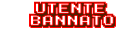login as: root
root@RECALBOX's password:
# dmesg
[ 0.000000] Booting Linux on physical CPU 0x0
[ 0.000000] Initializing cgroup subsys cpuset
[ 0.000000] Initializing cgroup subsys cpu
[ 0.000000] Initializing cgroup subsys cpuacct
[ 0.000000] Linux version 4.1.19-v7 (root@32aef1eef649) (gcc version 4.9.3 (B uildroot 2016.02-git-g2db76d4-dirty) ) #1 SMP Mon Oct 31 20:09:55 UTC 2016
[ 0.000000] CPU: ARMv7 Processor [410fd034] revision 4 (ARMv7), cr=10c5383d
[ 0.000000] CPU: PIPT / VIPT nonaliasing data cache, VIPT aliasing instructio n cache
[ 0.000000] Machine model: Raspberry Pi 3 Model B Rev 1.2
[ 0.000000] cma: Reserved 8 MiB at 0x1e400000
[ 0.000000] Memory policy: Data cache writealloc
[ 0.000000] On node 0 totalpages: 126976
[ 0.000000] free_area_init_node: node 0, pgdat 80880fc0, node_mem_map 9dfa400 0
[ 0.000000] Normal zone: 1116 pages used for memmap
[ 0.000000] Normal zone: 0 pages reserved
[ 0.000000] Normal zone: 126976 pages, LIFO batch:31
[ 0.000000] [bcm2709_smp_init_cpus] enter (9420->f3003010)
[ 0.000000] [bcm2709_smp_init_cpus] ncores=4
[ 0.000000] PERCPU: Embedded 12 pages/cpu @9efb1000 s20416 r8192 d20544 u4915 2
[ 0.000000] pcpu-alloc: s20416 r8192 d20544 u49152 alloc=12*4096
[ 0.000000] pcpu-alloc: [0] 0 [0] 1 [0] 2 [0] 3
[ 0.000000] Built 1 zonelists in Zone order, mobility grouping on. Total pag es: 125860
[ 0.000000] Kernel command line: 8250.nr_uarts=1 dma.dmachans=0x7f35 bcm2708_ fb.fbwidth=1920 bcm2708_fb.fbheight=1080 bcm2709.boardrev=0xa02082 bcm2709.seria l=0x4ddeb082 smsc95xx.macaddr=B8:27:EB:DE:B0:82 bcm2708_fb.fbswap=1 bcm2709.uart _clock=48000000 vc_mem.mem_base=0x3dc00000 vc_mem.mem_size=0x3f000000 dwc_otg.f iq_fix_enable=1 sdhci-bcm2708.sync_after_dma=0 dwc_otg.lpm_enable=0 console=tty3 loglevel=3 elevator=deadline vt.global_cursor_default=0 logo.nologo root=/dev/m mcblk0p7 rootwait fastboot noswap ro
[ 0.000000] PID hash table entries: 2048 (order: 1, 8192 bytes)
[ 0.000000] Dentry cache hash table entries: 65536 (order: 6, 262144 bytes)
[ 0.000000] Inode-cache hash table entries: 32768 (order: 5, 131072 bytes)
[ 0.000000] Memory: 485052K/507904K available (6064K kernel code, 534K rwdata , 1664K rodata, 444K init, 757K bss, 14660K reserved, 8192K cma-reserved)
[ 0.000000] Virtual kernel memory layout:
[ 0.000000] vector : 0xffff0000 - 0xffff1000 ( 4 kB)
[ 0.000000] fixmap : 0xffc00000 - 0xfff00000 (3072 kB)
[ 0.000000] vmalloc : 0x9f800000 - 0xff000000 (1528 MB)
[ 0.000000] lowmem : 0x80000000 - 0x9f000000 ( 496 MB)
[ 0.000000] modules : 0x7f000000 - 0x80000000 ( 16 MB)
[ 0.000000] .text : 0x80008000 - 0x807945dc (7730 kB)
[ 0.000000] .init : 0x80795000 - 0x80804000 ( 444 kB)
[ 0.000000] .data : 0x80804000 - 0x80889b10 ( 535 kB)
[ 0.000000] .bss : 0x8088c000 - 0x809497dc ( 758 kB)
[ 0.000000] SLUB: HWalign=64, Order=0-3, MinObjects=0, CPUs=4, Nodes=1
[ 0.000000] Hierarchical RCU implementation.
[ 0.000000] Additional per-CPU info printed with stalls.
[ 0.000000] NR_IRQS:608
[ 0.000000] Architected cp15 timer(s) running at 19.20MHz (phys).
[ 0.000000] clocksource arch_sys_counter: mask: 0xffffffffffffff max_cycles: 0x46d987e47, max_idle_ns: 440795202767 ns
[ 0.000008] sched_clock: 56 bits at 19MHz, resolution 52ns, wraps every 43980 46511078ns
[ 0.000025] Switching to timer-based delay loop, resolution 52ns
[ 0.000253] Console: colour dummy device 80x30
[ 0.000451] console [tty3] enabled
[ 0.000483] Calibrating delay loop (skipped), value calculated using timer fr equency.. 38.40 BogoMIPS (lpj=192000)
[ 0.000502] pid_max: default: 32768 minimum: 301
[ 0.000800] Mount-cache hash table entries: 1024 (order: 0, 4096 bytes)
[ 0.000815] Mountpoint-cache hash table entries: 1024 (order: 0, 4096 bytes)
[ 0.001768] Initializing cgroup subsys blkio
[ 0.001794] Initializing cgroup subsys memory
[ 0.001818] Initializing cgroup subsys devices
[ 0.001838] Initializing cgroup subsys freezer
[ 0.001865] Initializing cgroup subsys net_cls
[ 0.001913] CPU: Testing write buffer coherency: ok
[ 0.001974] ftrace: allocating 20313 entries in 60 pages
[ 0.048364] CPU0: update cpu_capacity 1024
[ 0.048395] CPU0: thread -1, cpu 0, socket 0, mpidr 80000000
[ 0.048409] [bcm2709_smp_prepare_cpus] enter
[ 0.048556] Setting up static identity map for 0x8240 - 0x8274
[ 0.050350] [bcm2709_boot_secondary] cpu:1 started (0) 17
[ 0.050546] [bcm2709_secondary_init] enter cpu:1
[ 0.050590] CPU1: update cpu_capacity 1024
[ 0.050597] CPU1: thread -1, cpu 1, socket 0, mpidr 80000001
[ 0.050980] [bcm2709_boot_secondary] cpu:2 started (0) 17
[ 0.051145] [bcm2709_secondary_init] enter cpu:2
[ 0.051167] CPU2: update cpu_capacity 1024
[ 0.051173] CPU2: thread -1, cpu 2, socket 0, mpidr 80000002
[ 0.051532] [bcm2709_boot_secondary] cpu:3 started (0) 17
[ 0.051662] [bcm2709_secondary_init] enter cpu:3
[ 0.051683] CPU3: update cpu_capacity 1024
[ 0.051689] CPU3: thread -1, cpu 3, socket 0, mpidr 80000003
[ 0.051752] Brought up 4 CPUs
[ 0.051775] SMP: Total of 4 processors activated (153.60 BogoMIPS).
[ 0.051784] CPU: All CPU(s) started in HYP mode.
[ 0.051791] CPU: Virtualization extensions available.
[ 0.052470] devtmpfs: initialized
[ 0.071366] VFP support v0.3: implementor 41 architecture 3 part 40 variant 3 rev 4
[ 0.071594] clocksource jiffies: mask: 0xffffffff max_cycles: 0xffffffff, max _idle_ns: 19112604462750000 ns
[ 0.072404] pinctrl core: initialized pinctrl subsystem
[ 0.072935] NET: Registered protocol family 16
[ 0.078186] DMA: preallocated 4096 KiB pool for atomic coherent allocations
[ 0.079296] bcm2709.uart_clock = 48000000
[ 0.083200] bcm2709: Mini UART enabled
[ 0.083695] hw-breakpoint: found 5 (+1 reserved) breakpoint and 4 watchpoint registers.
[ 0.083705] hw-breakpoint: maximum watchpoint size is 8 bytes.
[ 0.083860] Serial: AMBA PL011 UART driver
[ 0.083904] uart-pl011 3f201000.uart: could not find pctldev for node /soc/gp io@7e200000/uart0_pins, deferring probe
[ 0.084063] bcm2835-mbox 3f00b880.mailbox: mailbox enabled
[ 0.149108] bcm2708-dmaengine 3f007000.dma: DMA legacy API manager at f300700 0, dmachans=0xf35
[ 0.149140] bcm2708-dmaengine 3f007000.dma: Initialized 7 DMA channels (+ 1 l egacy)
[ 0.149693] bcm2708-dmaengine 3f007000.dma: Load BCM2835 DMA engine driver
[ 0.149707] bcm2708-dmaengine 3f007000.dma: dma_debug:0
[ 0.150277] SCSI subsystem initialized
[ 0.150461] usbcore: registered new interface driver usbfs
[ 0.150546] usbcore: registered new interface driver hub
[ 0.150645] usbcore: registered new device driver usb
[ 0.151183] raspberrypi-firmware soc:firmware: Attached to firmware from 2016 -03-09 18:11
[ 0.178395] Switched to clocksource arch_sys_counter
[ 0.219485] FS-Cache: Loaded
[ 0.219740] CacheFiles: Loaded
[ 0.229075] NET: Registered protocol family 2
[ 0.230016] TCP established hash table entries: 4096 (order: 2, 16384 bytes)
[ 0.230085] TCP bind hash table entries: 4096 (order: 3, 32768 bytes)
[ 0.230184] TCP: Hash tables configured (established 4096 bind 4096)
[ 0.230248] UDP hash table entries: 256 (order: 1, 8192 bytes)
[ 0.230278] UDP-Lite hash table entries: 256 (order: 1, 8192 bytes)
[ 0.230561] NET: Registered protocol family 1
[ 0.230869] RPC: Registered named UNIX socket transport module.
[ 0.230879] RPC: Registered udp transport module.
[ 0.230888] RPC: Registered tcp transport module.
[ 0.230896] RPC: Registered tcp NFSv4.1 backchannel transport module.
[ 0.231969] hw perfevents: enabled with armv7_cortex_a7 PMU driver, 7 counter s available
[ 0.233021] futex hash table entries: 1024 (order: 4, 65536 bytes)
[ 0.246391] VFS: Disk quotas dquot_6.6.0
[ 0.246705] VFS: Dquot-cache hash table entries: 1024 (order 0, 4096 bytes)
[ 0.248768] FS-Cache: Netfs 'nfs' registered for caching
[ 0.249678] NFS: Registering the id_resolver key type
[ 0.249725] Key type id_resolver registered
[ 0.249735] Key type id_legacy registered
[ 0.251777] Block layer SCSI generic (bsg) driver version 0.4 loaded (major 2 52)
[ 0.251901] io scheduler noop registered
[ 0.251921] io scheduler deadline registered (default)
[ 0.252189] io scheduler cfq registered
[ 0.254433] BCM2708FB: allocated DMA memory de800000
[ 0.254458] BCM2708FB: allocated DMA channel 0 @ f3007000
[ 0.284762] Console: switching to colour frame buffer device 240x67
[ 0.303153] Serial: 8250/16550 driver, 1 ports, IRQ sharing disabled
[ 0.304658] 3f215040.uart: ttyS0 at MMIO 0x3f215040 (irq = 29, base_baud = 50 000000) is a 16550
[ 0.305566] vc-cma: Videocore CMA driver
[ 0.305577] vc-cma: vc_cma_base = 0x00000000
[ 0.305586] vc-cma: vc_cma_size = 0x00000000 (0 MiB)
[ 0.305594] vc-cma: vc_cma_initial = 0x00000000 (0 MiB)
[ 0.305768] vc-mem: phys_addr:0x00000000 mem_base=0x3dc00000 mem_size:0x3f000 000(1008 MiB)
[ 0.317271] brd: module loaded
[ 0.324324] loop: module loaded
[ 0.325179] vchiq: vchiq_init_state: slot_zero = 0x9e880000, is_master = 0
[ 0.326698] Loading iSCSI transport class v2.0-870.
[ 0.327340] usbcore: registered new interface driver smsc95xx
[ 0.327390] dwc_otg: version 3.00a 10-AUG-2012 (platform bus)
[ 0.527677] Core Release: 2.80a
[ 0.527690] Setting default values for core params
[ 0.527724] Finished setting default values for core params
[ 0.728073] Using Buffer DMA mode
[ 0.728083] Periodic Transfer Interrupt Enhancement - disabled
[ 0.728091] Multiprocessor Interrupt Enhancement - disabled
[ 0.728100] OTG VER PARAM: 0, OTG VER FLAG: 0
[ 0.728114] Dedicated Tx FIFOs mode
[ 0.728418] WARN::dwc_otg_hcd_init

FIQ DMA bounce buffers: virt = 0x9e8 14000 dma = 0xde814000 len=9024
[ 0.728449] FIQ FSM acceleration enabled for :
[ 0.728449] Non-periodic Split Transactions
[ 0.728449] Periodic Split Transactions
[ 0.728449] High-Speed Isochronous Endpoints
[ 0.728469] dwc_otg: Microframe scheduler enabled
[ 0.728516] WARN::hcd_init_fiq:412: FIQ on core 1 at 0x80417640
[ 0.728531] WARN::hcd_init_fiq:413: FIQ ASM at 0x804179b0 length 36
[ 0.728545] WARN::hcd_init_fiq:438: MPHI regs_base at 0x9f89c000
[ 0.728580] dwc_otg 3f980000.usb: DWC OTG Controller
[ 0.728617] dwc_otg 3f980000.usb: new USB bus registered, assigned bus number 1
[ 0.728650] dwc_otg 3f980000.usb: irq 32, io mem 0x00000000
[ 0.728700] Init: Port Power? op_state=1
[ 0.728707] Init: Power Port (0)
[ 0.728898] usb usb1: New USB device found, idVendor=1d6b, idProduct=0002
[ 0.728913] usb usb1: New USB device strings: Mfr=3, Product=2, SerialNumber= 1
[ 0.728925] usb usb1: Product: DWC OTG Controller
[ 0.728938] usb usb1: Manufacturer: Linux 4.1.19-v7 dwc_otg_hcd
[ 0.728950] usb usb1: SerialNumber: 3f980000.usb
[ 0.729616] hub 1-0:1.0: USB hub found
[ 0.729660] hub 1-0:1.0: 1 port detected
[ 0.730049] dwc_otg: FIQ enabled
[ 0.730059] dwc_otg: NAK holdoff enabled
[ 0.730067] dwc_otg: FIQ split-transaction FSM enabled
[ 0.730099] Module dwc_common_port init
[ 0.730359] usbcore: registered new interface driver usb-storage
[ 0.730543] mousedev: PS/2 mouse device common for all mice
[ 0.731218] bcm2835-cpufreq: min=600000 max=1200000
[ 0.733273] sdhci: Secure Digital Host Controller Interface driver
[ 0.733277] sdhci: Copyright(c) Pierre Ossman
[ 0.733425] sdhost: log_buf @ 9e813000 (de813000)
[ 0.808405] mmc0: sdhost-bcm2835 loaded - DMA enabled (>1)
[ 0.830529] mmc-bcm2835 3f300000.mmc: mmc_debug:0 mmc_debug2:0
[ 0.830538] mmc-bcm2835 3f300000.mmc: DMA channel allocated
[ 0.868442] sdhci-pltfm: SDHCI platform and OF driver helper
[ 0.868624] ledtrig-cpu: registered to indicate activity on CPUs
[ 0.868691] hidraw: raw HID events driver (C) Jiri Kosina
[ 0.868789] usbcore: registered new interface driver usbhid
[ 0.868793] usbhid: USB HID core driver
[ 0.869011] Initializing XFRM netlink socket
[ 0.869029] NET: Registered protocol family 17
[ 0.869100] Key type dns_resolver registered
[ 0.869402] Registering SWP/SWPB emulation handler
[ 0.869737] registered taskstats version 1
[ 0.869832] vc-sm: Videocore shared memory driver
[ 0.869840] [vc_sm_connected_init]: start
[ 0.870111] [vc_sm_connected_init]: end - returning 0
[ 0.872476] 3f201000.uart: ttyAMA0 at MMIO 0x3f201000 (irq = 83, base_baud = 0) is a PL011 rev2
[ 0.873306] Waiting for root device /dev/mmcblk0p7...
[ 0.906455] mmc0: host does not support reading read-only switch, assuming wr ite-enable
[ 0.909233] mmc0: new high speed SDHC card at address aaaa
[ 0.909472] mmcblk0: mmc0:aaaa SL16G 14.8 GiB
[ 0.914449] mmcblk0: p1 p2 < p5 p6 p7 p8 >
[ 0.928451] Indeed it is in host mode hprt0 = 00021501
[ 0.932941] mmc1: queuing unknown CIS tuple 0x80 (2 bytes)
[ 0.934440] mmc1: queuing unknown CIS tuple 0x80 (3 bytes)
[ 0.935938] mmc1: queuing unknown CIS tuple 0x80 (3 bytes)
[ 0.938631] mmc1: queuing unknown CIS tuple 0x80 (7 bytes)
[ 0.979068] EXT4-fs (mmcblk0p7): couldn't mount as ext3 due to feature incomp atibilities
[ 0.979440] EXT4-fs (mmcblk0p7): couldn't mount as ext2 due to feature incomp atibilities
[ 0.989103] EXT4-fs (mmcblk0p7): mounted filesystem with ordered data mode. O pts: (null)
[ 0.989131] VFS: Mounted root (ext4 filesystem) readonly on device 179:7.
[ 0.996794] devtmpfs: mounted
[ 0.997186] Freeing unused kernel memory: 444K (80795000 - 80804000)
[ 1.026310] mmc1: new high speed SDIO card at address 0001
[ 1.108417] usb 1-1: new high-speed USB device number 2 using dwc_otg
[ 1.108511] Indeed it is in host mode hprt0 = 00001101
[ 1.308772] usb 1-1: New USB device found, idVendor=0424, idProduct=9514
[ 1.308788] usb 1-1: New USB device strings: Mfr=0, Product=0, SerialNumber=0
[ 1.309233] hub 1-1:1.0: USB hub found
[ 1.309301] hub 1-1:1.0: 5 ports detected
[ 1.382876] udevd[99]: starting version 3.1.5
[ 1.407741] random: udevd urandom read with 55 bits of entropy available
[ 1.588474] usb 1-1.1: new high-speed USB device number 3 using dwc_otg
[ 1.609914] cfg80211: Calling CRDA to update world regulatory domain
[ 1.637399] brcmfmac: brcmf_sdio_drivestrengthinit: No SDIO Drive strength in it done for chip 43430 rev 1 pmurev 24
[ 1.637942] usbcore: registered new interface driver brcmfmac
[ 1.689510] usb 1-1.1: New USB device found, idVendor=0424, idProduct=ec00
[ 1.689534] usb 1-1.1: New USB device strings: Mfr=0, Product=0, SerialNumber =0
[ 1.693547] smsc95xx v1.0.4
[ 1.761678] smsc95xx 1-1.1:1.0 eth0: register 'smsc95xx' at usb-3f980000.usb- 1.1, smsc95xx USB 2.0 Ethernet, b8:27:eb

b0:82
[ 1.764779] brcmfmac: brcmf_c_preinit_dcmds: Firmware version = wl0: Dec 15 2 015 18:10:45 version 7.45.41.23 (r606571) FWID 01-cc4eda9c
[ 1.782561] brcmfmac: brcmf_cfg80211_reg_notifier: not a ISO3166 code
[ 1.998417] usb 1-1.5: new full-speed USB device number 4 using dwc_otg
[ 2.116787] usb 1-1.5: New USB device found, idVendor=050d, idProduct=0013
[ 2.116797] usb 1-1.5: New USB device strings: Mfr=1, Product=2, SerialNumber =0
[ 2.116805] usb 1-1.5: Product: Belkin Bluetooth Device
[ 2.116812] usb 1-1.5: Manufacturer: Broadcom Corp
[ 2.358408] usb 1-1.3: new low-speed USB device number 5 using dwc_otg
[ 2.426319] bcm2835-rng 3f104000.rng: hwrng registered
[ 2.426537] gpiomem-bcm2835 3f200000.gpiomem: Initialised: Registers at 0x3f2 00000
[ 2.472452] usb 1-1.3: New USB device found, idVendor=1a2c, idProduct=0e24
[ 2.472465] usb 1-1.3: New USB device strings: Mfr=1, Product=2, SerialNumber =0
[ 2.472472] usb 1-1.3: Product: USB Keyboard
[ 2.472478] usb 1-1.3: Manufacturer: SEM
[ 2.481443] input: SEM USB Keyboard as /devices/platform/soc/3f980000.usb/usb 1/1-1/1-1.3/1-1.3:1.0/0003:1A2C:0E24.0001/input/input0
[ 2.538588] hid-generic 0003:1A2C:0E24.0001: input,hidraw0: USB HID v1.10 Key board [SEM USB Keyboard] on usb-3f980000.usb-1.3/input0
[ 2.549043] input: SEM USB Keyboard as /devices/platform/soc/3f980000.usb/usb 1/1-1/1-1.3/1-1.3:1.1/0003:1A2C:0E24.0002/input/input1
[ 2.608629] hid-generic 0003:1A2C:0E24.0002: input,hidraw1: USB HID v1.10 Dev ice [SEM USB Keyboard] on usb-3f980000.usb-1.3/input1
[ 2.848409] usb 1-1.4: new high-speed USB device number 6 using dwc_otg
[ 2.949071] usb 1-1.4: New USB device found, idVendor=0781, idProduct=557d
[ 2.949081] usb 1-1.4: New USB device strings: Mfr=1, Product=2, SerialNumber =3
[ 2.949087] usb 1-1.4: Product: Cruzer Force
[ 2.949094] usb 1-1.4: Manufacturer: SanDisk
[ 2.949100] usb 1-1.4: SerialNumber: 4C530006051113116245
[ 2.949601] usb-storage 1-1.4:1.0: USB Mass Storage device detected
[ 2.949769] scsi host0: usb-storage 1-1.4:1.0
[ 3.188403] usb 1-1.2: new full-speed USB device number 7 using dwc_otg
[ 3.291427] usb 1-1.2: New USB device found, idVendor=054c, idProduct=05c4
[ 3.291435] usb 1-1.2: New USB device strings: Mfr=1, Product=2, SerialNumber =0
[ 3.291441] usb 1-1.2: Product: Wireless Controller
[ 3.291447] usb 1-1.2: Manufacturer: Sony Computer Entertainment
[ 3.341585] input: Sony Computer Entertainment Wireless Controller as /device s/platform/soc/3f980000.usb/usb1/1-1/1-1.2/1-1.2:1.0/0003:054C:05C4.0003/input/i nput2
[ 3.341994] sony 0003:054C:05C4.0003: input,hidraw2: USB HID v1.11 Gamepad
on usb-3f980000.usb-1.2/input0
[ 3.342185] Bluetooth: Core ver 2.20
[ 3.342223] NET: Registered protocol family 31
[ 3.342228] Bluetooth: HCI device and connection manager initialized
[ 3.342243] Bluetooth: HCI socket layer initialized
[ 3.342253] Bluetooth: L2CAP socket layer initialized
[ 3.342270] Bluetooth: SCO socket layer initialized
[ 3.351532] usbcore: registered new interface driver btusb
[ 3.400546] random: nonblocking pool is initialized
[ 3.949291] scsi 0:0:0:0: Direct-Access SanDisk Cruzer Force 1.00 PQ : 0 ANSI: 6
[ 3.950020] sd 0:0:0:0: [sda] 62521344 512-byte logical blocks: (32.0 GB/29.8 GiB)
[ 3.951151] sd 0:0:0:0: [sda] Write Protect is off
[ 3.951165] sd 0:0:0:0: [sda] Mode Sense: 43 00 00 00
[ 3.951464] sd 0:0:0:0: [sda] Write cache: disabled, read cache: enabled, doe sn't support DPO or FUA
[ 3.959014] sda: sda1
[ 3.960488] sd 0:0:0:0: [sda] Attached SCSI removable disk
[ 4.768418] cfg80211: Calling CRDA to update world regulatory domain
[ 5.141598] FAT-fs (sda1): utf8 is not a recommended IO charset for FAT files ystems, filesystem will be case sensitive!
[ 5.153460] FAT-fs (sda1): Volume was not properly unmounted. Some data may b e corrupt. Please run fsck.
[ 7.519754] Bluetooth: BNEP (Ethernet Emulation) ver 1.3
[ 7.519766] Bluetooth: BNEP filters: protocol multicast
[ 7.519779] Bluetooth: BNEP socket layer initialized
[ 7.928440] cfg80211: Calling CRDA to update world regulatory domain
[ 9.499530] Bluetooth: HIDP (Human Interface Emulation) ver 1.2
[ 9.499567] Bluetooth: HIDP socket layer initialized
[ 11.088492] cfg80211: Calling CRDA to update world regulatory domain
[ 11.889979] smsc95xx 1-1.1:1.0 eth0: hardware isn't capable of remote wakeup
[ 14.248492] cfg80211: Calling CRDA to update world regulatory domain
[ 17.408434] cfg80211: Calling CRDA to update world regulatory domain
[ 20.568434] cfg80211: Calling CRDA to update world regulatory domain
[ 21.858485] brcmfmac: brcmf_add_if: ERROR: netdev:wlan0 already exists
[ 21.858504] brcmfmac: brcmf_add_if: ignore IF event
[ 21.862598] brcmfmac: power management disabled
[ 23.728438] cfg80211: Calling CRDA to update world regulatory domain
[ 24.753115] NET: Registered protocol family 10
[ 24.754893] IPv6: ADDRCONF(NETDEV_UP): eth0: link is not ready
[ 26.888512] cfg80211: Calling CRDA to update world regulatory domain
[ 30.048432] cfg80211: Calling CRDA to update world regulatory domain
[ 33.208468] cfg80211: Calling CRDA to update world regulatory domain
[ 36.368438] cfg80211: Exceeded CRDA call max attempts. Not calling CRDA
#