Acorn mi ha risposto

, vi posto la mail. Per chi non lo sapesse Acorn è colui che ha sviluppato i driver wingun
Greetings!
Unfortunately my website for WinGun went down ages ago, it had an explanation for this on it.
The short version is: It can't be fixed easily. Workaround it by bringing the gun on to the screen only from the left and right, not the top and bottom.
The long version:
The gun is operating in "Rolling X" mode. The guncon2 reads its position on the screen by seeing when the screen starts to draw, and then measuring the time difference between that start and when the camera on the front of the gun sees the screen actually get drawn to. The guns support both 60hz and 100hz screens, which have different timings. By default, the gun uses the 100hz mode. When your screen is actually 60hz, this means that the timings are wrong and it reads its position incorrectly.
Fortunately, the incorrect position is predictable. The gun sends the position it reads in x/y coordinates. 0-255 X, 0-255 Y. In rolling x mode, the Y is correct but the X is repeated across the screen. Aka, instead of a box where 0 is the left most value and 255 is the rightmost, it repeats 4 or 5 times across the screen. 0-255, 0-255, 0-255, 0-255. So the driver, given nothing but the one value, doesn't know which of the sections it is in. It figures this out by watching where the gun comes on the screen. If it is closer to 255, it assumes the right side of the screen. Closer to 0, it assumes the left. As such, if you bring the gun onscreen in the middle of the screen it can't possibly know where the position actually is in rolling x mode.
You can work around this by only bringing the gun, when it is pointed offscreen, onscreen on the left or right edges, not the top and bottom.
You can fix this by:
1. Using a different gun that doesn't support 100hz mode or defaults to 60hz mode. The blue MadCat guncon2 fits this.
2. Creating a sync fixer box that provides the correct signal the gun is expecting to set it to 60hz mode (PC outputs can't generate this in software). I haven't done this myself, and only know of one person who did. I think he posted on the arcadecontrols forum, but I don't have the link.
3. Using a 100hz screen.









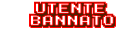







 F.E.E.L. - FrontEnd (Emulator Launcher)
F.E.E.L. - FrontEnd (Emulator Launcher)