Benvenuto Ospite,
per utilizzare il Forum ed avere accesso a tutte le sezioni e poter aprire un tuo Topic, rispondere nelle varie discussioni, mandare o ricevere Messaggi Privati devi seguire pochi passaggi:
Leggi il nostro Regolamento -> PREMI QUI <-
Segui il link su come Iscriversi -> PREMI QUI <-
Ricordati di aggiornare l'Avatar usando una immagine che ti distingua nel Forum
per utilizzare il Forum ed avere accesso a tutte le sezioni e poter aprire un tuo Topic, rispondere nelle varie discussioni, mandare o ricevere Messaggi Privati devi seguire pochi passaggi:
Leggi il nostro Regolamento -> PREMI QUI <-
Segui il link su come Iscriversi -> PREMI QUI <-
Ricordati di aggiornare l'Avatar usando una immagine che ti distingua nel Forum
[HELP] DDraw su W7 64bit
- adolfo69
- Cab-dipendente

- Messaggi: 819
- Iscritto il: 03/06/2013, 11:08
- Città: Napoli
- Grazie Ricevuti: 11 volte
[HELP] DDraw su W7 64bit
Salve,
cerco disperatamente aiuto x risolvere questo problema...
Parto dal presupposto che sul cabinato volevo istallare WXP32 professional ma, non so perchè anche a sistema pulito all'avvio di alcuni emulatori tipo nestopia, winuae, pce etc etc mi dava errore dinput8.dll (che è stato il motivo x cui ho formattato il PC prima...)
Sono passato a W7 64bit e sono riuscito a visualizzare il desktop a 640x480. Con WinModeline ho controllato che ci fossero tutte le risoluzioni basse + comunemente utilizzate anche x i giochi verticali tipo 240x256 etc etc.
Ho eseguito come amministratore VMMaker cambiando la patch della cartella MAME nell'ini, mi ha generato il file xml aggiungendo 26 modeline ma, contrariamente a quanto ricordassi, non mi ha generato i file ini x i singoli giochi nella cartella corrispondente.
Ho settato il mame con:
VideoMode:- DDraw
Stretch using Hardware:- disabilitato
Screen:- \\.\Display1
Resolution:- quella del gioco
Switch Resolution ti fix:- abilitata
Credo di ricordare fossero queste le corrette configurazioni ma quando avvio un gioco mi esce il messaggio d'errore :- unable to create ddraw (+o- è questo...)
dove sbaglio? VMMaker avrebbe dovuto crearmi gli ini dei giochi?
non trovo pace da mesi ormai con il cab!
Spero possiate aiutarmi
Grazie
cerco disperatamente aiuto x risolvere questo problema...
Parto dal presupposto che sul cabinato volevo istallare WXP32 professional ma, non so perchè anche a sistema pulito all'avvio di alcuni emulatori tipo nestopia, winuae, pce etc etc mi dava errore dinput8.dll (che è stato il motivo x cui ho formattato il PC prima...)
Sono passato a W7 64bit e sono riuscito a visualizzare il desktop a 640x480. Con WinModeline ho controllato che ci fossero tutte le risoluzioni basse + comunemente utilizzate anche x i giochi verticali tipo 240x256 etc etc.
Ho eseguito come amministratore VMMaker cambiando la patch della cartella MAME nell'ini, mi ha generato il file xml aggiungendo 26 modeline ma, contrariamente a quanto ricordassi, non mi ha generato i file ini x i singoli giochi nella cartella corrispondente.
Ho settato il mame con:
VideoMode:- DDraw
Stretch using Hardware:- disabilitato
Screen:- \\.\Display1
Resolution:- quella del gioco
Switch Resolution ti fix:- abilitata
Credo di ricordare fossero queste le corrette configurazioni ma quando avvio un gioco mi esce il messaggio d'errore :- unable to create ddraw (+o- è questo...)
dove sbaglio? VMMaker avrebbe dovuto crearmi gli ini dei giochi?
non trovo pace da mesi ormai con il cab!
Spero possiate aiutarmi
Grazie
-
bisus

- God of Arcade

- Messaggi: 2066
- Iscritto il: 13/01/2012, 20:23
- Medaglie: 1
- Città: roma
- Località: Firenze
- Grazie Ricevuti: 1 volta
Re: [HELP] DDraw su W7 64bit
posta qui il file ini di wmmaker
Inviato dal mio SM-N9005 utilizzando Tapatalk
Inviato dal mio SM-N9005 utilizzando Tapatalk
- adolfo69
- Cab-dipendente

- Messaggi: 819
- Iscritto il: 03/06/2013, 11:08
- Città: Napoli
- Grazie Ricevuti: 11 volte
Re: [HELP] DDraw su W7 64bit
ciao, ho inserito delle nuove modline e al riavvio non vedo il desktop ne sul pc ne sul cab, da desktop vado in modalità provvisoria, setto una risoluzione maggiore sperando che vada ma al riavvio non cambia nulla sul pc niente e sul cab e fuori frequenza (anche settando la risoluzione a 640x480 in modalità provvisoria). Mi sa che devo riformattare e installare tutto daccapo
- adolfo69
- Cab-dipendente

- Messaggi: 819
- Iscritto il: 03/06/2013, 11:08
- Città: Napoli
- Grazie Ricevuti: 11 volte
Re: [HELP] DDraw su W7 64bit
ho appena reinstallato W7 64bit, ora ti posto il mio ini x VMMaker, ho messo ad 1 la creazione degli ini ma non mi mette nulla nella cartella indicata
; VideoModeMaker - Options
; ------------------------
; 1. MAME
; -------
; Path for Mame executable, in case we want to extract xml information from it.
MameExe = "C:\MAME64\mame64.exe"
; Path for Mame ini folder, in case we want to create an ini file for each game.
; Important: existing ini files will be overwritten.
IniPath = "C:\MAME64\ini\"
; Mame options.
ListFromXML = 1 ; Processes Mame XML and get video mode list from it
GenerateXML = 1 ; Extracts XML from Mame (only needed once)
OnlyListMain = 0 ; Only list resolutions for games contained in MameMain.txt
GenerateInis = 1 ; Creates an ini file for each Mame game, in the IniPath folder
SDLMame = 0 ; Use SDLMame specific options
; Monitor orientation
MonitorHorizontal = 1 ; 0 = Rotating monitor: horizontal and vertical games at their native resolution
; Suitable for users that physically rotate their CRTs
; 1 = Horizontal monitor: horizontal games run at their native resolution and
; vertical games are rotated to fit in horizontal monitor
RotatingDesktop = 0 ; Specifies if both desktop and monitor are rotated
; Aspect ratio for vertical games on horizontal monitor
; 4:3 (keeps original aspect ratio)
; 3:3 (stretches to square format)
; 3:4 (stretches to full screen)
; h:v (custom aspect ratio)
VerticalAspect = "4:3"
; 2. MONITOR
; ----------
; Monitor Type. Valid types: D9800, D9400, D9200, EGA, VGA, MULTI, H9110, PAL, NTSC, GENERIC, CUSTOM
MonitorType = "CUSTOM"
; Monitor CUSTOM. These values will be used if MonitorType = "CUSTOM"
;
; monitor_specs_0-6 = "HfreqMin-HfreqMax, VfreqMin,VfreqMax, HFrontPorch, HSyncPulse, HBackPorch, VfrontPorch, VSyncPulse, VBackPorch, HSyncPol, VSyncPol, ActiveLinesLimit, VirtualLinesLimit"
;
; * HfreqMin-HfreqMax: Minimum and maximum horizontal frequency, in Hz. Defines the range of horizontal frequencies the monitor is capable to sync.
; The higher the horizontal frequency, the higher the vertical resolution available for the same vertical refresh.
; The higher the horizontal frequency, the higher the vertical refresh available for the same vertical resolution.
; The higher the horizontal frequency, the lower the horizontal amplitude of active video (narrower picture).
;
; * VFreqMin-VfreqMax: Minimum and maximum vertical frequency, in Hz, Defines the range of vertical frequencies the monitor is capable to sync.
;
; * HFrontPorch, HSyncPulse, HBackPorch: Horizontal timing and geometry, values in µs
;
; * VfrontPorch, VSyncPulse, VBackPorch: Vertical timing and geometry, values in ms
;
; * HSyncPol,VSyncPol: polarities, not in use! defaults to negative.
;
; * ActiveLinesLimit: Vertical resolutions until ActiveLinesLimit value included, are generated as progressive, regardless the possibility
; of obtaining the required vertical refresh value.
;
; * VirtualLinesLimit: Vertical resolutions above ActiveLinesLimit and below VirtualLinesLimit are virtualized, that is, an interlaced resolution
; bigger that the native one is generated, with the right refresh, and "hardware stretch" is applied.
; Vertical resolutions above VirtulaLinesLimit are generated as interlaced, without any stretching.
monitor_specs0 15625-16200, 49.50-65.00, 2.000, 4.700, 8.000, 0.064, 0.160, 1.056, 0, 0, 288, 400
; Tolerance for horizontal frequency, in kHz, enables extending the range defined by [ HfreqMin, HfreqMax ]
; The resulting allowed frequency range will be [ HfreqMin - HfreqTolerance, HfreqMax + HfreqTolerance ]
HfreqTolerance = 0.010
; 3. MODELINE GENERATOR
; ---------------------
; Total number of modelines to generate. Here are the recommended values for each driver version:
; CRT_Emudriver, based on Catalyst 6.5: 160 modes (accepts up to 200, but above 160 HyperSpin will refuse to load)
; CRT_Emudriver, based on Catalyst 9.3: 120 modes (accepts some more but above 120 you can get some blue screens)
; Regular Catalyst : 60 modes (won't accept any more)
TotalModes = 120
; If enabled, only creates modes with 32 bits per pixel color depth
Only32BPPModes = 0
; Method for mode table generation. If Mame xml is processed, that will create a lot of different video modes, so the mode table
; will be optimized keeping the most relevant ones, and dropping the rest, to keep below the TotalModes value.
;
; 0 = Static table: modelines are generated keeping their original vertical refresh. This method is intended to be used in
; combination with ini files for each game.
;
; 1 = Dynamic table: a table of dummy modes is created using xres and yres values while ignoring vfreq. This method is intended
; to be used in combination with Switchres or Groovymame. No ini files are required using this method (you should disable the
; GenerateInis option).
;
; 2 = Magic table: a table of 'magic resolutions' is created, by ignoring xres and vfreq and just keeping yres. This method greatly reduces
; the total number of modes in the list. It's only supported by GroovyMAME, and is intended as a workaround for the Hyperspin issue.
ModeTableMethod_Custom = 0
ModeTableMethod_XML = 1
; Minimum resolution values (these will be used instead of lower values)
XresMin_XML = 240
YresMin_XML = 240
YresRound_XML = 4
XresMin_Custom = 240
YresMin_Custom = 160
YresRound_Custom = 0
; Minimum dotclock value allowed by the video card, in MHz (i.e. DotClockMin = 7.010)
DotClockMin = 0
; Number of iterations used by the mode generator [0,5]. The higher the number of iterations, the bigger the accuracy of the vertical
; refreshed obtained, normally at the cost of increasing the horizontal frequency strictly required.
Iterations = 0
; Specifies if the refresh label is multiplied by 10 before rounding (experimental).
VFreqLabelx10 = 0
; 4. DRIVER
; ---------
; Display name to use as target
DisplayName = "\\.\DISPLAY1"
; Path for the driver folder
DriverPath = ".\Driver\"
; If UpdateRegistry is enabled, UpdateDriver will only work if the driver version found in DriverPath matches the one installed
; in the system.
UpdateRegistry = 1 ; Specifies if the video card registry section will be updated with the new video modes
; (will only work in combination with CRT_EMUDriver).
UpdateDriver = 0 ; Specifies if the driver files in DriverPath will be updated with the new video modes, for
; future installations.
AnyCatalyst = 0 ; Allows modelines to be installed for any Catalyst version. This option is experimental and
; known to produce some problems.
vedi se riesci ad identificare dov'è l'errore...
; VideoModeMaker - Options
; ------------------------
; 1. MAME
; -------
; Path for Mame executable, in case we want to extract xml information from it.
MameExe = "C:\MAME64\mame64.exe"
; Path for Mame ini folder, in case we want to create an ini file for each game.
; Important: existing ini files will be overwritten.
IniPath = "C:\MAME64\ini\"
; Mame options.
ListFromXML = 1 ; Processes Mame XML and get video mode list from it
GenerateXML = 1 ; Extracts XML from Mame (only needed once)
OnlyListMain = 0 ; Only list resolutions for games contained in MameMain.txt
GenerateInis = 1 ; Creates an ini file for each Mame game, in the IniPath folder
SDLMame = 0 ; Use SDLMame specific options
; Monitor orientation
MonitorHorizontal = 1 ; 0 = Rotating monitor: horizontal and vertical games at their native resolution
; Suitable for users that physically rotate their CRTs
; 1 = Horizontal monitor: horizontal games run at their native resolution and
; vertical games are rotated to fit in horizontal monitor
RotatingDesktop = 0 ; Specifies if both desktop and monitor are rotated
; Aspect ratio for vertical games on horizontal monitor
; 4:3 (keeps original aspect ratio)
; 3:3 (stretches to square format)
; 3:4 (stretches to full screen)
; h:v (custom aspect ratio)
VerticalAspect = "4:3"
; 2. MONITOR
; ----------
; Monitor Type. Valid types: D9800, D9400, D9200, EGA, VGA, MULTI, H9110, PAL, NTSC, GENERIC, CUSTOM
MonitorType = "CUSTOM"
; Monitor CUSTOM. These values will be used if MonitorType = "CUSTOM"
;
; monitor_specs_0-6 = "HfreqMin-HfreqMax, VfreqMin,VfreqMax, HFrontPorch, HSyncPulse, HBackPorch, VfrontPorch, VSyncPulse, VBackPorch, HSyncPol, VSyncPol, ActiveLinesLimit, VirtualLinesLimit"
;
; * HfreqMin-HfreqMax: Minimum and maximum horizontal frequency, in Hz. Defines the range of horizontal frequencies the monitor is capable to sync.
; The higher the horizontal frequency, the higher the vertical resolution available for the same vertical refresh.
; The higher the horizontal frequency, the higher the vertical refresh available for the same vertical resolution.
; The higher the horizontal frequency, the lower the horizontal amplitude of active video (narrower picture).
;
; * VFreqMin-VfreqMax: Minimum and maximum vertical frequency, in Hz, Defines the range of vertical frequencies the monitor is capable to sync.
;
; * HFrontPorch, HSyncPulse, HBackPorch: Horizontal timing and geometry, values in µs
;
; * VfrontPorch, VSyncPulse, VBackPorch: Vertical timing and geometry, values in ms
;
; * HSyncPol,VSyncPol: polarities, not in use! defaults to negative.
;
; * ActiveLinesLimit: Vertical resolutions until ActiveLinesLimit value included, are generated as progressive, regardless the possibility
; of obtaining the required vertical refresh value.
;
; * VirtualLinesLimit: Vertical resolutions above ActiveLinesLimit and below VirtualLinesLimit are virtualized, that is, an interlaced resolution
; bigger that the native one is generated, with the right refresh, and "hardware stretch" is applied.
; Vertical resolutions above VirtulaLinesLimit are generated as interlaced, without any stretching.
monitor_specs0 15625-16200, 49.50-65.00, 2.000, 4.700, 8.000, 0.064, 0.160, 1.056, 0, 0, 288, 400
; Tolerance for horizontal frequency, in kHz, enables extending the range defined by [ HfreqMin, HfreqMax ]
; The resulting allowed frequency range will be [ HfreqMin - HfreqTolerance, HfreqMax + HfreqTolerance ]
HfreqTolerance = 0.010
; 3. MODELINE GENERATOR
; ---------------------
; Total number of modelines to generate. Here are the recommended values for each driver version:
; CRT_Emudriver, based on Catalyst 6.5: 160 modes (accepts up to 200, but above 160 HyperSpin will refuse to load)
; CRT_Emudriver, based on Catalyst 9.3: 120 modes (accepts some more but above 120 you can get some blue screens)
; Regular Catalyst : 60 modes (won't accept any more)
TotalModes = 120
; If enabled, only creates modes with 32 bits per pixel color depth
Only32BPPModes = 0
; Method for mode table generation. If Mame xml is processed, that will create a lot of different video modes, so the mode table
; will be optimized keeping the most relevant ones, and dropping the rest, to keep below the TotalModes value.
;
; 0 = Static table: modelines are generated keeping their original vertical refresh. This method is intended to be used in
; combination with ini files for each game.
;
; 1 = Dynamic table: a table of dummy modes is created using xres and yres values while ignoring vfreq. This method is intended
; to be used in combination with Switchres or Groovymame. No ini files are required using this method (you should disable the
; GenerateInis option).
;
; 2 = Magic table: a table of 'magic resolutions' is created, by ignoring xres and vfreq and just keeping yres. This method greatly reduces
; the total number of modes in the list. It's only supported by GroovyMAME, and is intended as a workaround for the Hyperspin issue.
ModeTableMethod_Custom = 0
ModeTableMethod_XML = 1
; Minimum resolution values (these will be used instead of lower values)
XresMin_XML = 240
YresMin_XML = 240
YresRound_XML = 4
XresMin_Custom = 240
YresMin_Custom = 160
YresRound_Custom = 0
; Minimum dotclock value allowed by the video card, in MHz (i.e. DotClockMin = 7.010)
DotClockMin = 0
; Number of iterations used by the mode generator [0,5]. The higher the number of iterations, the bigger the accuracy of the vertical
; refreshed obtained, normally at the cost of increasing the horizontal frequency strictly required.
Iterations = 0
; Specifies if the refresh label is multiplied by 10 before rounding (experimental).
VFreqLabelx10 = 0
; 4. DRIVER
; ---------
; Display name to use as target
DisplayName = "\\.\DISPLAY1"
; Path for the driver folder
DriverPath = ".\Driver\"
; If UpdateRegistry is enabled, UpdateDriver will only work if the driver version found in DriverPath matches the one installed
; in the system.
UpdateRegistry = 1 ; Specifies if the video card registry section will be updated with the new video modes
; (will only work in combination with CRT_EMUDriver).
UpdateDriver = 0 ; Specifies if the driver files in DriverPath will be updated with the new video modes, for
; future installations.
AnyCatalyst = 0 ; Allows modelines to be installed for any Catalyst version. This option is experimental and
; known to produce some problems.
vedi se riesci ad identificare dov'è l'errore...
-
Zak0077




- Banned
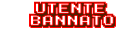
- Messaggi: 5818
- Iscritto il: 23/05/2012, 12:26
- Medaglie: 10
- Città: viterbo
- Grazie Ricevuti: 1 volta
Re: [HELP] DDraw su W7 64bit
Ho fatto un po di prove su win7 64bit sp1
Messo mame
Messo quickres
Scende a 640*480 e uso tranquillamente ddraw
Ho una hd5770
Sicuro che i driver che stai usando siano giusti?
Pero considera anche che la prova l'ho fatta con monitor pc crt a 31khz
Se vuoi che faccio altri test a 31khz (nn ho un cavo vga scart per testare su tv a 15khz) sono a disposizione!
Inviato dal mio GT-I9195 utilizzando Tapatalk
Messo mame
Messo quickres
Scende a 640*480 e uso tranquillamente ddraw
Ho una hd5770
Sicuro che i driver che stai usando siano giusti?
Pero considera anche che la prova l'ho fatta con monitor pc crt a 31khz
Se vuoi che faccio altri test a 31khz (nn ho un cavo vga scart per testare su tv a 15khz) sono a disposizione!
Inviato dal mio GT-I9195 utilizzando Tapatalk
-
Zak0077




- Banned
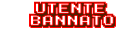
- Messaggi: 5818
- Iscritto il: 23/05/2012, 12:26
- Medaglie: 10
- Città: viterbo
- Grazie Ricevuti: 1 volta
Re: [HELP] DDraw su W7 64bit
Inviato dal mio GT-I9195 utilizzando Tapatalk
Non hai i permessi necessari per visualizzare i file allegati in questo messaggio.
- adolfo69
- Cab-dipendente

- Messaggi: 819
- Iscritto il: 03/06/2013, 11:08
- Città: Napoli
- Grazie Ricevuti: 11 volte
Re: [HELP] DDraw su W7 64bit
ciao Zak, forse e quello il problema, probabilmente su monitor a 15hz si hanno questi fastidi. Ho usato i driver di calamity x w7 64b, ho usato arcadeos x portarlo a 640x480 e visualizzarli sul desktop xke con quickres anche se portavo la ris a 640*480 vedevo l`immagine solo da pc.Ho fatto la prova a scalare il desktop a 320*240 e le ddraw andavano bene ma feel non partiva dando errore forse x i layout a 640*40 e poi riportando il deskt a 640*480 e` andato fuori frequenza ed ho dovuto penare x ripristinarlo xke non vedevo + nulla ne da pc ne da cab. Ma tu hai inserito le modline?
- CarloBlanch
- Cab-maniaco

- Messaggi: 1012
- Iscritto il: 22/08/2014, 19:37
- Città: MonteCompatri
- Grazie Ricevuti: 1 volta
- Contatta:
Re: [HELP] DDraw su W7 64bit
Ciao Adolfo.
Io ho avuto per qualche mese Seven sul cab senza grandi problemi.
L'ho tolto solo per avere l'ewf su XP pro. Altrimenti lo avrei lasciato.
A me andava bene.
Ti suggerisco di usare vnc ed entrare con quello.
In teoria non hai bisogno della generazione degli ini.
Se usi una jammasd metti il desktop a 1024x768 e lavora in vnc.
Fai partire il feel e dovrebbe andare da solo a 640x480.
Vedi intanto se cosi va, poi pensiamo al resto.
inviato da Tapatalk, perdonate gli errori di battitura, il correttore non capisce i termini tecnici.
Io ho avuto per qualche mese Seven sul cab senza grandi problemi.
L'ho tolto solo per avere l'ewf su XP pro. Altrimenti lo avrei lasciato.
A me andava bene.
Ti suggerisco di usare vnc ed entrare con quello.
In teoria non hai bisogno della generazione degli ini.
Se usi una jammasd metti il desktop a 1024x768 e lavora in vnc.
Fai partire il feel e dovrebbe andare da solo a 640x480.
Vedi intanto se cosi va, poi pensiamo al resto.
inviato da Tapatalk, perdonate gli errori di battitura, il correttore non capisce i termini tecnici.
- adolfo69
- Cab-dipendente

- Messaggi: 819
- Iscritto il: 03/06/2013, 11:08
- Città: Napoli
- Grazie Ricevuti: 11 volte
Re: [HELP] DDraw su W7 64bit
ciao, io ho avuto x oltre 10 anni XP sul cab ma all`improvviso non mi consentiva di lanciare molti emulatori xhe` mi dava l`errore dinput8.dll anche su 2 sistemi xp appena installati (forse un problema hardware del pc?). Sono stato costretto a passar a W7 ma senza usare le ddraw e` come giocarci da pc e non da cab... Non so cosa sia vnc, se hai tempo e voglia possiamo provarci insieme!
ps non ho + la jamma... modificai in modo spartano il cab utilizzando un cavo vga e una keyhack (sostituita questa con la sk asd di picerno)
ps non ho + la jamma... modificai in modo spartano il cab utilizzando un cavo vga e una keyhack (sostituita questa con la sk asd di picerno)
-
bisus

- God of Arcade

- Messaggi: 2066
- Iscritto il: 13/01/2012, 20:23
- Medaglie: 1
- Città: roma
- Località: Firenze
- Grazie Ricevuti: 1 volta
Re: [HELP] DDraw su W7 64bit
vnc non è altro che un software che ti consente di entrare nel PC del cab da remoto quindi non hai problemi di risoluzione durante i vari settaggi
Inviato dal mio SM-N9005 utilizzando Tapatalk
Inviato dal mio SM-N9005 utilizzando Tapatalk
- adolfo69
- Cab-dipendente

- Messaggi: 819
- Iscritto il: 03/06/2013, 11:08
- Città: Napoli
- Grazie Ricevuti: 11 volte
Re: [HELP] DDraw su W7 64bit
mi trovo in grande imbarazzo ad ammetterlo ma non ho mai utilizzato programmi del genere e non so se ne sarei capace... non so neanche da dove iniziare, ho controllato un po in rete x trovare una guida ma i siti sono tutti in inglese...
- CarloBlanch
- Cab-maniaco

- Messaggi: 1012
- Iscritto il: 22/08/2014, 19:37
- Città: MonteCompatri
- Grazie Ricevuti: 1 volta
- Contatta:
Re: [HELP] DDraw su W7 64bit
Allora per prima cosa: il PC del cab é collegato in rete con il tuo PC personale?
inviato da Tapatalk, perdonate gli errori di battitura, il correttore non capisce i termini tecnici.
inviato da Tapatalk, perdonate gli errori di battitura, il correttore non capisce i termini tecnici.
- CarloBlanch
- Cab-maniaco

- Messaggi: 1012
- Iscritto il: 22/08/2014, 19:37
- Città: MonteCompatri
- Grazie Ricevuti: 1 volta
- Contatta:
Re: [HELP] DDraw su W7 64bit
Se si va bene, altrimenti devi rimediare e collegarlo, verifica di avere la scheda di rete attiva o una chiavetta wifi.
Se non sai come fare , apri un topic in un'altra sezione, non é il caso di riempire questo di istruzioni su come su collega un PC in rete.
inviato da Tapatalk, perdonate gli errori di battitura, il correttore non capisce i termini tecnici.
Se non sai come fare , apri un topic in un'altra sezione, non é il caso di riempire questo di istruzioni su come su collega un PC in rete.
inviato da Tapatalk, perdonate gli errori di battitura, il correttore non capisce i termini tecnici.
Ultima modifica di CarloBlanch il 08/08/2015, 12:52, modificato 1 volta in totale.
- CarloBlanch
- Cab-maniaco

- Messaggi: 1012
- Iscritto il: 22/08/2014, 19:37
- Città: MonteCompatri
- Grazie Ricevuti: 1 volta
- Contatta:
Re: [HELP] DDraw su W7 64bit
Scaricati "ultravnc" e istallalo sul cab, ti metterà una iconcina nella taskbar a forma di occhio, se ci passi il puntatore del mouse ti dirà l'IP del cab, da li tasto destro e settings , imposta una password.
inviato da Tapatalk, perdonate gli errori di battitura, il correttore non capisce i termini tecnici.
inviato da Tapatalk, perdonate gli errori di battitura, il correttore non capisce i termini tecnici.
- CarloBlanch
- Cab-maniaco

- Messaggi: 1012
- Iscritto il: 22/08/2014, 19:37
- Città: MonteCompatri
- Grazie Ricevuti: 1 volta
- Contatta:
Re: [HELP] DDraw su W7 64bit
Installa vnc anche sulla'altro PC, ma solo il viewer non il server, e lancia il viewer inserisci l'IP del cab, la password e sei dentro, ora anche a schermo spento puoi smanettare.
inviato da Tapatalk, perdonate gli errori di battitura, il correttore non capisce i termini tecnici.
inviato da Tapatalk, perdonate gli errori di battitura, il correttore non capisce i termini tecnici.
- CarloBlanch
- Cab-maniaco

- Messaggi: 1012
- Iscritto il: 22/08/2014, 19:37
- Città: MonteCompatri
- Grazie Ricevuti: 1 volta
- Contatta:
Re: [HELP] DDraw su W7 64bit
Facci sapere se sei riuscito.
inviato da Tapatalk, perdonate gli errori di battitura, il correttore non capisce i termini tecnici.
inviato da Tapatalk, perdonate gli errori di battitura, il correttore non capisce i termini tecnici.
-
motoschifo


- Progetto Arcade Database

- Messaggi: 3374
- Iscritto il: 12/07/2013, 20:29
- Medaglie: 2
- Città: Parma
- Località: Parma
- Grazie Inviati: 37 volte
- Grazie Ricevuti: 48 volte
- Contatta:
Re: [HELP] DDraw su W7 64bit
Stavo rispondendo ma vedo che mi hanno preceduto... segui i consigli di CarloBlanch comunque che non sbagli 
Lascio ugualmente la mia risposta qui sotto.
Installarli è facile: sono tutti programmi che permettono di visualizzare il desktop senza usare il monitor del pc ma accedendo dalla rete locale.
Quindi serve ovviamente un cavo di rete che connette entrambi i computer (o scheda wireless), conoscere il nome del pc del cabinato (va bene anche l'indirizzo ip, che ottieni con "ipconfig" da comando DOS), poi devi installare il software su entrambi i pc e quindi connettersi usando utente/password.
Se usi connessione remota desktop è standard Windows e ti connetti con il client che in genere è fornito di default in XP/Seven (nessuna installazione richiesta, o quasi).
Se usi vnc (ultravnc, tightvnc, xvnc, ecc) puoi connettersi anche a macchine non Windows. Quest'ultimo non è il massimo come prestazioni ma è più versatile e multi-piattaforma.
Usarli a volte si rileva molto comodo perchè non sei costretto a lavorare su monitor arcade o con tastiera collegata al volo, ma comodamente dalla scrivania.
Qualche guida cercata al volo (in italiano):
http://www.chicchedicala.it/2010/01/11/ ... i-windows/
http://www.ilsoftware.it/articoli.asp?t ... on-VNC_872
Lascio ugualmente la mia risposta qui sotto.
Installarli è facile: sono tutti programmi che permettono di visualizzare il desktop senza usare il monitor del pc ma accedendo dalla rete locale.
Quindi serve ovviamente un cavo di rete che connette entrambi i computer (o scheda wireless), conoscere il nome del pc del cabinato (va bene anche l'indirizzo ip, che ottieni con "ipconfig" da comando DOS), poi devi installare il software su entrambi i pc e quindi connettersi usando utente/password.
Se usi connessione remota desktop è standard Windows e ti connetti con il client che in genere è fornito di default in XP/Seven (nessuna installazione richiesta, o quasi).
Se usi vnc (ultravnc, tightvnc, xvnc, ecc) puoi connettersi anche a macchine non Windows. Quest'ultimo non è il massimo come prestazioni ma è più versatile e multi-piattaforma.
Usarli a volte si rileva molto comodo perchè non sei costretto a lavorare su monitor arcade o con tastiera collegata al volo, ma comodamente dalla scrivania.
Qualche guida cercata al volo (in italiano):
http://www.chicchedicala.it/2010/01/11/ ... i-windows/
http://www.ilsoftware.it/articoli.asp?t ... on-VNC_872
Motoschifo
CAB ›MameOriz ›MameVert ›PCB ›NeoGeo ›TopDrive ›Tekken3 Wishlist ›PacMan ›Arkanoid
Flipper ›HighSpeed Wishlist ›MedievalMadness ›MonsterBash ›HighSpeed2 Web ›ArcadeDatabase
CAB ›MameOriz ›MameVert ›PCB ›NeoGeo ›TopDrive ›Tekken3 Wishlist ›PacMan ›Arkanoid
Flipper ›HighSpeed Wishlist ›MedievalMadness ›MonsterBash ›HighSpeed2 Web ›ArcadeDatabase
- adolfo69
- Cab-dipendente

- Messaggi: 819
- Iscritto il: 03/06/2013, 11:08
- Città: Napoli
- Grazie Ricevuti: 11 volte
Re: [HELP] DDraw su W7 64bit
non vogli combinare altri casini...
ho scaricato il seguente file UltraVNC_1_2_06_X86_Setup e lo installo sul cab che è collegato via wifi in rete (come il portatile!).
Dopo l'installazione sul cab mi chiederà una password e mi darà l'indirizzo IP.
Ora installo lo stesso programma sul NotebooK?!? (come facci ola distinzione viewer/server mi esce durante l'installazione la possibilità di scegliere? lanciando il viewer(?!?) e inserendo l'indirizzo ip ottenuto e la password inserita in precedenza dovrei vedere il desktop del cab giusto?!? faccio tutte queste domande xkè nel giro di 2 gg ho formattato 4 volte il pc installando 2 versioni diverse sia di XP che di W7 e non vorrei rifare tutto da capo...
Prima di installare il programmino attendo conferma che sia quello esatto x entrambi i pc cab/netbook
ho scaricato il seguente file UltraVNC_1_2_06_X86_Setup e lo installo sul cab che è collegato via wifi in rete (come il portatile!).
Dopo l'installazione sul cab mi chiederà una password e mi darà l'indirizzo IP.
Ora installo lo stesso programma sul NotebooK?!? (come facci ola distinzione viewer/server mi esce durante l'installazione la possibilità di scegliere? lanciando il viewer(?!?) e inserendo l'indirizzo ip ottenuto e la password inserita in precedenza dovrei vedere il desktop del cab giusto?!? faccio tutte queste domande xkè nel giro di 2 gg ho formattato 4 volte il pc installando 2 versioni diverse sia di XP che di W7 e non vorrei rifare tutto da capo...
Prima di installare il programmino attendo conferma che sia quello esatto x entrambi i pc cab/netbook
- adolfo69
- Cab-dipendente

- Messaggi: 819
- Iscritto il: 03/06/2013, 11:08
- Città: Napoli
- Grazie Ricevuti: 11 volte
Re: [HELP] DDraw su W7 64bit
allora ho installato vnc sul cab in versione sia viewer che server, ho ottenuto un doppio indirizzo ip 192.168.x.x e 192.168.x.y.
Tasto dx sull'icona e sono entrato in Admin Proprietis e ho inserito la stessa password sia in VNC password che in View-Only Password.
Ho installato sul notebook solo la versione viewer ed ho inserito le stesse password nei 2 campi analoghi ma non ho trovato dove inserire gli indirizzi ip. Non succede niente cosa devo fare, ho sbagliato sicuramente qualche passaggio
Tasto dx sull'icona e sono entrato in Admin Proprietis e ho inserito la stessa password sia in VNC password che in View-Only Password.
Ho installato sul notebook solo la versione viewer ed ho inserito le stesse password nei 2 campi analoghi ma non ho trovato dove inserire gli indirizzi ip. Non succede niente cosa devo fare, ho sbagliato sicuramente qualche passaggio


