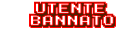Ottima guida, ma mi accodo per avere un parere da chi l'ha provata.. vale la pena? Precisione?
Mi stavo informando per un eventuale acquisto del dongle bluetooth, a chi fosse interessato pubblico la lista delle chiavette compatibili bluesoleil e wiimote
Working Bluetooth Devices in alphabetical order
a-Quip A/BT-1 USB 2.0 Bluetooth Dongle works with included BlueSoleil 2.3 driver
Abe UB22S (The USB Dongle sold by LEGO for the Mindstorms Robot. Recognized Wiimote and connected right away. Had some difficulties getting it communicate with GlovePie but it works with standard Windows XP Bluetooth stack.)
Acer BT-700 Bluetooth USB 1.1 Dongle (Works with the newest BlueSoleil version)
Acortech ES-388 Bluetooth USB Adapter. Comes with an old version of BlueSoleil that does not seem to work, but the current 2.3 version works great.
Advent USB Bluetooth adapter, v2.0 + EDR, Class 1 (P/N ADE-C1EDR) (Toshiba Bluetooth Stack)
Apple computers - all internal Bluetooth Cards in (MacBook, Mac Mini, iMac, etc.)
Anycom USB-200. Install drivers that come with product then install drivers from
http://www.broadcom.com/products/bluetooth_update.php. Skip the "Passkey" entry by pressing Alt+S.
Asus USB-BT21 Mini Bluetooth v2.0+EDR. Works using the drivers from the Broadcom website. Skip the pairing process.
Asus WL-BTD201M USB. Works with WIDCOMM version 5.1.0.3100 - and ONLY that version.
Avant D11 A2DP Bluetooth mini USB-dongle
AZiO USB Bluetooth v2.0 + EDR Class 1 adapter dongle (Uses Toshiba bluetooth stack)
Belkin Bluetooth USB Adaptor F8T001 v2 (using BlueSoleil, WIDCOMM untested)
Belkin Bluetooth USB Adapter F8T003 ver. 2 (using BlueSoleil, WIDCOMM untested)
Belkin Bluetooth USB Adapter F8T009
Belkin Bluetooth USB Adapter F8T012 under XP works with:
http://www.broadcom.com/products/bluetooth_update.php
Belkin Bluetooth USB Adapter F8T012uk (not under Vista)
Belkin Bluetooth USB Adapter F8T013 under XP works with:
http://www.broadcom.com/products/bluetooth_update.php
Belkin Bluetooth USB Adapter F8T013xx1 works with:
http://www.broadcom.com/products/bluetooth_update.php
Belkin Bluetooth USB Adapter F8T016 (using BlueSoleil, WIDCOMM untested)
Belkin Bluetooth USB Adapter F8T017 (under XP using latest WIDCOMM driver from Belkin and pressing alt-s when asking for pairing key. The dongle is able to connect through the standard windows bluetooth stack (through modified bth.inf), but it did not seem to work right.
"Billionton Class 1" (Fake - is really Silicon Wave). LED is centered, red and flashes. Hardware IDs: USB\Vid_0c10&Pid_0000&Rev_1500 The 'antenna' is fake. Works with Microsoft, BlueSoleil (came with, works with latest) and Widcomm stacks.
BlueSynchrOne COM ONE 1 Bluetooth Dongle USB
Cables Unlimited Bluetooth Adapter with BlueSoleil driver.
Cambridge Silicon Radio, Ltd Bluetooth Dongle (HCI mode) (Bus 001 Device 048: ID 0a12:0001 )
Cellink BTA-6030 Bluetooth Dongle using BlueSoleil.
Cirago BTA-6060 with BlueSoleil 2.6.0.8 r.070517 (stack 06.03.27.20061108) from cirago (tested in WinXP Pro SP2)
Cirago BTA-3210 USB 2.0 Micro V2.0+EDR Bluetooth Dongle, comes with with Toshiba Stack (Tested in WinXp Pro SP3)
Cirago Bluetooth BT v2.0 Micro USB Adapter, comes with with Toshiba Stack (Tested in WinXp Pro SP3)
CompUSA brand USB dongle using BlueTooth version 1.2 and using the default Toshiba stack.
Conceptronic CBT100U with BlueSoleil driver.
Conceptronic CBTU2A with Toshiba Stack
CUWAN BT-100M (no driver on Linux, driver CD included for Windows) - cheap Chinese dongle (~6-8$ (5.76€) (5.76€))
D-Link DBT-120 (B3 or B4 or C1) using Toshiba stack or BlueSoleil stack. (Toshiba connects faster and easier)
D-Link DBT-122 with default D-Link driver AND this update for it:
http://www.broadcom.com/products/bluetooth_update.php
Note: for H/W Ver: C1, if you use the drivers and such from the installation CD, the Wii remote will connect but you will not be able to use programs like GlovePIE. I ended up uninstalling those and using the stack from the link above and it worked like a charm after that.
Dell Bluetooth USB Reciever Mouse/Keyboard combo (same as Logitech Mouse/Keyboard above)
Dell TrueMobile Bluetooth Modules (Standard issue included with many Dell Laptops) Latitude D820 has onboard module that works best with BlueSoleil
Dell Wireless 355 Module with Bluetooth 2.0 + EDR Technology (WIDCOMM, tested on a Dell Inspiron E1705)
(Jan 19-2008) Doesn't work on Dell Inspiron 1520 on Vista with any Dell WIDCOMM driver or microsoft stack (even though it is a broadcom device the drivers from the broadcom web site refuses to be installed for this device). The Wiimote gets connected and GlovePIE sees it with the bluetooth hack and allows setting leds and rumble but can't read any buttons, camera or accelerometer data. Wiinremote recognizes the device but can't receive any data.
(Jan 19-2008) The bluesoleil hack for this device sometimes makes it work for a couple of minutes before requiring a reinstall to be able to see it again and also breaks compatibility with some other bluetooth devices (headsets mostly).
(Feb 12-2008) I attempted it with my original WIDCOMM stack and had no luck. After I went out and purchased a Kensington USB dongle and installed the included WIDCOMM stack. After I did, I tried out the internal Bluetooth and it worked. So, it seems if you get an updated WIDCOMM stack you can get it to work, because I got it working, no weird hacking required.
Dell Wireless 360 Module with Bluetooth 2.1 + ERD Technology (Using Toshiba stack)
Dell Wireless 370 Module (413C:8156) -- Works under Windows 7 x64 build 7600 in Dolphin on a Dell Studio 1555 only with MICROSOFT stack.
(2010-1-24) To get it working, you need the latest Widcomm drivers for the card, which at the time, is 6.2.0.9600. It can be downloaded from the Dell Website at:
http://supportapj.dell.com/support/down ... eid=325098. The Dolphin version is SVN build 4771. To make it connect, you have to exit any apps that will or might use bluetooth, such as GlovePIE, Dolphin, WiimoteConnect, Smoothboard, etc. Then you can add the Wiimote to the bluetooth connections. It will attempt to install a "Bluetooth HID Device" driver. IT WILL SOMETIMES FAIL and say that the driver couldn't be installed. If that happens, check to see if you exited any interfering programs and remove the Wiimote from the bluetooth connections and add it again. Remember, you have to hold the 1 + 2 buttons during the whole process, even while it's installing the driver. Then, you can open up Dolphin and select use real Wiimote in the options. I've tried the Bluesoleil stack (and drivers) and the Toshiba stack (and drivers) and their HID drivers for input devices DO NOT work for the Wiimote under Windows 7 x64. Only the Microsoft Stack (with Widcomm drivers) works.
Hama USB-Adapter Nano (00 049232)
Delock USB Bluetooth adapter (Uses widcomm bluetooth stack)
Elegance generic Bluetooth USB adapter v1.2 (Works with latest BlueSoleil drivers).
EMTEC USB dongle Bluetooth 100m (EKCOB100) using BlueSoleil.
ENCORE ENUBT-C1E USB 2.0 Bluetooth Adapter (BlueSoleil - Comes with Dongle)
GXT Bluetooth Class 1 USB Dongle
Hewlett-Packard (HP) Compaq nc6120 integrated Bluetooth module. Working with Microsoft stack, does not work with original drivers (Widcomm stack).
Hewlett-Packard (HP) BT450 with included Widcomm driver. Working with WIDCOMM tutorial above.
HK-760 Model, USB 2.0 Bluetooth 2.0 100-Meter/300-Foot Range Class 2 Wireless Dongle (Green), buy in dealextreme SKU 14581. Comptaible with windows 7, Support more than 7 devides at one time (4 wiimotes with automatic pairing). Default drivers.
IBM Thinkpad Integrated Bluetooth II (X31 series, maybe more) - WIDCOMM v5
IOGEAR USB BLUETOOTH ADAPTER GBU201 WORKS PERFECTLY ON WINDOWS VISTA 32 BITS WITH THE TOSHIBA BLUETOOTH STACK 5.10.06(T) AND ALSO WITH THE TOSHIBA BLUETOOTH STACK 5.10.12(T). BUT DO NOT WORK WITH THEIR OWN STACK.
IOGear USB dongle model GBU211 using default stack (BlueTooth version 1.2) (2.0 doesn't work with Blue Soleil, and does not work with the default stack)
IOGear Model GBU221 (NOT to be confused with GBU211) BT version 2.0 (GBU211 is version 1.2) using default MS stack, and will not connect to BlueSoleil. Works in GlovePIE 0.26 with the "TroubleShooter > Bluetooth Fix" menu. Works in MiiTransfer. Works under Linux. Uses same chipset as Wii's BT board (BCM2045)
BCM2405 adaptors in Windows don't like it when connected Wiimotes go into powersave mode and require a full resync to reset the Wiimote if this happens.
GBU221 worked on one computer using Vista's BT drivers with RMX with one Wiimote, but then doesn't work on two other computers with Vista and XP with a different Wiimote. I'm wondering if it's the Wiimote. I'll have to try it out with the Wiimote that worked. --Yqbd 00:48, 11 March 2007 (PST)
GBU321 worked perfectly on Vista Ultimate computer with serial IOGear driver.
Used GlovePIE Bluetooth Fix and GlovePIE is able to change the lights and make it rumble, but it's not getting the accelerometer and camera data.
Seems to be working now with:
http://www.broadcom.com/products/bluetooth_update.php
IOGEAR GBU421T (USB Micro Adapter): Works with Bluesoleil. Works with WIDCOMM (press alt+s on the passcode screen to skip). Works with Microsoft stack, but seems very unstable (frequent disconnects).
iWorld BT-8000 (USB Micro Adapter) - Found this at a Five Below for $5. Works with Windows 7 x64. Right-click the BT icon in system tray, click "Add a Device," press 1+2 to synch it, select pair without code. Ready for Dolphin!
Gembird BTD-MINI3 - Works flawlessly with the Bluesoleil drivers from the package CD. With the normal Windows 7 stack it only detects the remote, can't get it to work in Dolphin/GlovePIE.
JustCom 1.1/1.2/2.0 BTD1-6300E, (wrong VID listed), Cambridge Silicon Radio, comes with Toshiba stack (works with Microsoft and Toshiba)
Kensington Bluetooth dongle (model 33348) using WIDCOMM stack - (see Discussion page for troubleshooting)
Kensington 33085CA with included Widcomm driver. Working with WIDCOMM tutorial above.
Kinivo BTD-300 - works perfectly on Windows 8 x64 with built-in drivers and Bluetooth stack. Tested with Dolphin and GlovePIE.
Laser AO-USBBD using the latest BlueSoleil driver. Download from BlueSoleil website.
Lenovo/IBM Thinkpad X60s Integrated BCM2045b using Microsoft Stack (tested with Vista), requires Latest driver as of 7/2007,
Works, but must pair for each use since the wiimote doesn't use a passkey, which is required for automatic pairing.
DOES NOT WORK. SEE NON WORKING SECTION FOR DETAILS
Lenovo 3000 N100, integrated Broadcom 2045 - WIDCOMM v5.0.1.1500 ~ connect using 'Bluetooth Setup Wizard' ~ 'I want to find a specific Bluetooth Device', NOT using 'View Devices in Range'
Logitech MX Bluetooth Mouse/Keyboard combo (dongle m/n:c-uv35) - WIDCOMM (Had trouble with with WIDCOMM 5.0.1.2800 drivers under XP). Works fine with BlueSoleil 3.2.2.8 stack version 05.04.11.20060413 WIDCOMM drivers would not pair. In the bttl.ini file you must modify one of the USB device VID and PID to VID=046D PID=C709 and rename the Manufacture to Logitech then start Bluesoleil. It will recognize it then. If Wiimote dosent show up, to to Tools...Find Device... and search by name "Nintendo". It will show up. Don't pair it, just click connect. Also, one important note, as you plug in the dongle, hold the red connect button to put it in dongle mode rather than embedded mode for keyboard and mouse.). Works fine with Toshiba Stack, Version 6.10.07.2. As with BlueSoleil, you have to plug it in with dongle mode instead of embedded. Widcomm worked but turned not only my system unstable(for certain them, nothing else), thus BlueSoleil or Toshiba recommended.
Logitech LBT-UA200C1 - Works with Bluesoleil.
Maplin unbranded BTU-22A2 Bluetooth EDR Dongle (stock code A35GU), runs BlueSoleil (Windows XP)
Mikomi Bluetooth v1.2 Adapter BC03RUT1-01. Works with the included Bluesoleil 1.6 Stack.
Motion Computing LS800 internal Bluetooth adapter - Cambridge Silicon Radio BC417 (CSR BlueCore4) VID_10AB&PID_1005&REV_1657 - Works with Toshiba drivers (Tested on Vista, should be fine on XP too). Microsoft Stack on Vista can read buttons, but cannot read gyrometer, VGA cam, battery, and cannot set LED's or rumble. Nunchuk not tested, but expect that it works with Toshiba stack as everything on main controller functioned fine. Also tested BlueSoleil drivers but could not get them to recognize BlueTooth radio, despite the fact that the VOIP version for Vista says CSR only. Toshiba stack need not be purchased as Toshiba stack is the official stack for the LS800. Motion Computing recommends Microsoft Stack for Vista currently because of a "known issue" with Vista and Toshiba stack, however no problems have been encountered using the Toshiba stack on Vista
Motorola MPT 3.0 BT USB - Works with latest Bluesoleil. Not tested with included BT stack.
Motorola BC8 Bluetooth 3.0+HS Adapter - Works with included stack on Windows 7 x64.
MSI 3X Faster Star Key Bluetooth 2.0 Transceiver
MSI BToes Bluetooth 1.2 using BlueSoleil
MSI BToes 2.0 using BlueSoleil.
MSI BToes 2.0 EDR Micro Dongle using shipped BlueSoleil on Windows 7 64 bit. Works right out of the box!
MSI BToes 2.0 using BlueZ (under Ubuntu 7.04 Herd 5, Kernel 2.6.20, CWiid drivers)
MSI pc2pc using BlueSoleil (VID : 0A5C / PID : 200A) or using Microsoft stack (tested on Vista)
MSI Star Key 2.0 USB Bluetooth 2.0 Transceiver (BlueTooth 2.0, using widcomm bluetooth stack, available on msi's web page), tested on Debian Lenny 2.6.24-1-686
Planet BT-200U - Works with Bluesoleil, but not with Bundled WIDCOMM
Rocketfish Bluetooth Adaptor RF-FLBTAD - Works with Bluesoleil, not with packaged WIDCOMM. Tested with XP.
Rocketfish Micro Bluetooth USB Adapter - Recognized Wiimote. Insists on a key # for pairing; bypassing this problem is easy with a simple Alt+S keystroke to skip. (Will work on Windows 7 using built-in Windows 7 drivers)
Sepia SPA-510 Bluetooth 2.0 EDR USB Dongle
Silicon Wave Internal Bluetooth (Toshiba stack)
Silicon Wave Exter USB Dongle
SiteCom USB Bluetooth dongles
Type cn500 with BlueSoleil stack (tested: 2.3 standard and 2.6.0.6)
Type cn502 with Widcomm stack
Type cn521 with BlueSoleil and Toshiba stack
Type cn516 with Toshiba stack
Sony Vaio FE21M internal Toshiba Bluetooth chip, using Toshiba stack
Sony Vaio SZ2, TX2 internal Bluetooth (Toshiba)
Syba SD-U1BTC2-IS - With included BlueSoleil driver.
Targus USB Bluetooth adapter (BlueTooth 2.0, Widcomm bluetooth stack)
Targus USB Mini Bluetooth adapter (BlueSoleil 6.4.275 stack - does not work with packaged Widcomm 5.5 driver) Untested on Vista.
TDK BRBLU04 (PC card): Worked with its own Widcomm drivers (probably works with the default ones). Untested on Vista.
Technika USB bluetooth adaptor (TechBlue1) with supplied driver stack
Tecom USB Dongle "Bluetooth USB EDR Dongle BT3034" (BT v. 2.0 ) (after days and days of work and reconfig. i managed to get it to work fully. will update with exact stack etc..but its the widcomm drivers..)
TrendNet TBW-101UB (BlueSoleil)(also ships with WIDCOMM stack ver 5.1 which gives access denied in wiin remote - works when BT virtual keyboard HID is uninstalled before scanning for hardware changes with wiimote in discovery)
TrendNet TBW-104UB (BlueSoleil)
TrendNet TBW-105UB (BlueSoleil, BlueCove on WinXP, AvetanaBT on Linux Redhat) Works with
http://www.broadcom.com/products/bluetooth_update.php
Trust Bluetooth 2.0 USB Adapter BT-1300tp (using WIDCOMM 4.0.1.700 (Downloadable from the Trust website))
Trust Bluetooth 2.0 EDR USB Adapter BT-2100p (using Toshiba stack 4.00.35 included or BlueSoleil)
Trust BT-2400p (Ultra Small) (Broadcom 2045 2.0), BUT PLEASE SEE the LIST of Non-Working Bluetooth Devices BELOW.
Trust Bluetooth 2.0 EDR USB Adaptater BT-2150p
Trust Bluetooth 2.0 EDR USB Adapter BT-2200Tp (using both WIDCOMM and BlueSoleil)
Trust Bluetooth 2.0 EDR USB Adapter BT-2305p (using Toshiba stack)
Trust Bluetooth 2.1 Ultra Small USB Adapter - 10m [PN: 15542-04] (using included Toshiba stack - works with WiinRemote / GlovePIE)
Trust Bluetooth 2.1 Ultra Small USB Adapter - 25m (using BlueSoleil instead of WIDCOMM driver it comes with)
Trust Bluetooth 3.0 Ultra Small USB Adapter - (pn: 177725)(Tested with TR mote and Toshiba stack pairs instantly with Doplhin Wiimote menu)
Could not get this to work with a fake wiimote with either BlueSoileil, Toshiba or MS stacks. May be defect wiimote though.
Zolid Bluetooth 2.0 Class 1 apapter (Comes with Bluesoleil 3.0)
Zoom 4310 using Toshiba (v 3.03.13) stack.
Zoom 4311 (comes with BlueSoleil v 3.2.2.8 r070421)
Zoom 4320AF using BlueSoleil stack.

 .
.