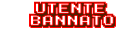Benvenuto Ospite,
per utilizzare il Forum ed avere accesso a tutte le sezioni e poter aprire un tuo Topic, rispondere nelle varie discussioni, mandare o ricevere Messaggi Privati devi seguire pochi passaggi:
Leggi il nostro Regolamento -> PREMI QUI <-
Segui il link su come Iscriversi -> PREMI QUI <-
Ricordati di aggiornare l'Avatar usando una immagine che ti distingua nel Forum
per utilizzare il Forum ed avere accesso a tutte le sezioni e poter aprire un tuo Topic, rispondere nelle varie discussioni, mandare o ricevere Messaggi Privati devi seguire pochi passaggi:
Leggi il nostro Regolamento -> PREMI QUI <-
Segui il link su come Iscriversi -> PREMI QUI <-
Ricordati di aggiornare l'Avatar usando una immagine che ti distingua nel Forum
Makaron + Naomi.exe
Re: Makaron + Naomi.exe
Ok sto provando con Demul ma se lancio un gioco, in questo caso naomi, mi restituisce questo errore
"Unable to find 'epr-21576c.ic27' in romset 'naomi'
Io quel bios ce l'ho, non so se devo collocare le rom in una cartella e i bios in un altra, per ora ho creato una cartella ROM dentro la cartella di Demul e li ci ho messo sia le ROM che i BIOS (come con il mame)...sai mica se sto sbagliando qualcosa?
Grazie
"Unable to find 'epr-21576c.ic27' in romset 'naomi'
Io quel bios ce l'ho, non so se devo collocare le rom in una cartella e i bios in un altra, per ora ho creato una cartella ROM dentro la cartella di Demul e li ci ho messo sia le ROM che i BIOS (come con il mame)...sai mica se sto sbagliando qualcosa?
Grazie
Re: Makaron + Naomi.exe
guarda se l emulatore punta alla cartella giusta, lancia demul, vai su config->e poi plugin e paths controlla se la cartella delle rom è assegnata nel modo corretto, occhio alle maiuscole e minuscole sui nomi delle cartelleslade ha scritto:Ok sto provando con Demul ma se lancio un gioco, in questo caso naomi, mi restituisce questo errore
"Unable to find 'epr-21576c.ic27' in romset 'naomi'
Io quel bios ce l'ho, non so se devo collocare le rom in una cartella e i bios in un altra, per ora ho creato una cartella ROM dentro la cartella di Demul e li ci ho messo sia le ROM che i BIOS (come con il mame)...sai mica se sto sbagliando qualcosa?
Grazie
Re: Makaron + Naomi.exe
Grazie avevo scritto rom invece demul cercava roms...ma non solo...ho dovuto fare una cartella dentro roms di nome naomi dove ho caricato i bios...adesso funziona grazie 1000
Ultima cosa dato che vorrei far partire tutto sul frontend in questo caso io uso feel, sai mica se c'è qualche procedura da fare e soprattutto se la cosa è fattibile?
Grazie ancora
Ultima cosa dato che vorrei far partire tutto sul frontend in questo caso io uso feel, sai mica se c'è qualche procedura da fare e soprattutto se la cosa è fattibile?
Grazie ancora
Re: Makaron + Naomi.exe
Sono riuscito a configurare l'interfaccia e a far partire demul da feel...ma non riesco a capire come far partire il gioco in naomi ho trovato un tuo tred dove dici di mettere questa stringa -run=naomi dopo .exe
Io ho fatto come di seguito ma non parte niente
L'errore che mi da è questo
Io ho fatto come di seguito ma non parte niente
Codice: Seleziona tutto
####################################################################################################
# #
# F.E.E.L. - FrontEnd (Emulator Launcher) #
# #
# Copyright © FEELTeam 2015 #
# #
####################################################################################################
emulator_title naomi
gamelist_list naomi-0, naomi
current_gamelist naomi-0
rom_path D:\emulatori\demul07a_221215\roms
#--------------------------------------------------------------------------------------------------#
# 0 = default rom list
#
# 1 = use mame xml list
# file catver.ini is optional (must be in the same folder)
#
# 2 = load settings from settings file: [rom_path]\[rom_name].[rom_extension]
#
# 3 = use mame list info (requires DatUtil from http://www.logiqx.com )
# file catver.ini is optional (must be in the same folder)
#
# Settings .ini file structure:
#
# emulator_commandline ...
# emulator_arguments ...
# input_mapping ...
#
# use this for game that needs different settings
# (eg. pc games need to be lauched in different path, so you create one file per game that contains
# exe path in emulator_commandline)
#
list_type 1
#--------------------------------------------------------------------------------------------------#
# multiple rom extension allowed only in default rom list (list_type = 0) and must be comma
# separated
#
rom_extension bin
#--------------------------------------------------------------------------------------------------#
# nms_file must be placed in rom_path
#
# nms_file structure:
#
# [rom_description] | [rom_name]
#
nms_file
#--------------------------------------------------------------------------------------------------#
# it's only used in list creation if emulator_commandline not contains emulator path directly, but,
# for example, a wrapper or a program that launch emulator in second time
#
emulator_path D:\emulatori\demul07a_221215
#--------------------------------------------------------------------------------------------------#
# HiToText Settings (only for mame):
#
hitotext_exe_path
hiscore_path
nvram_path
#--------------------------------------------------------------------------------------------------#
# ARGUMENTS KEYWORD:
# (allowed in pre_emulator_app_arguments, emulator_arguments and post_emulator_app_arguments)
#
# [rom_path] | [rom_name] | [rom_extension] | [full_path] | [full_dos_path]
#
# [full_path] = [rom_path]\[rom_name].[rom_extension]
# [full_dos_path] = [full_path] in dos format (8.3)
# # = no argument
#
#--------------------------------------------------------------------------------------------------#
# run a process before emulator
#
pre_emulator_app_commandline
pre_emulator_app_arguments
#--------------------------------------------------------------------------------------------------#
# run emulator
#
emulator_commandline D:\emulatori\demul07a_221215\demul.exe -run=naomi
emulator_arguments [rom_name]
#--------------------------------------------------------------------------------------------------#
# 1 = yes | 0 = no
#
emulator_nodosbox 1
#--------------------------------------------------------------------------------------------------#
# run a process after emulator
#
pre_emulator_app_commandline
post_emulator_app_arguments
#--------------------------------------------------------------------------------------------------#
# use this if you want to remap some key (useful for mapping quit combination key)
# eg.:
# ESC::LAlt+X -> remap esc key with combination Left Alt + X
# A::B -> remap A key with B key
#
# multiple settings must be comma separated (eg.: ESC::LAlt+X,A::B).
# See feel.ini for complete key list
# input_mapping not working with emulators that runs with input exclusive mode (like mame)
#
input_mapping
#--------------------------------------------------------------------------------------------------#
# snapshot is also used by screen saver
#
snapshot_path D:\emulatori\demul07a_221215\snap
video_path D:\emulatori\Mame\mame0161b-64bit\video
cabinet_path
marquees D:\emulatori\Mame\mame0161b-64bit\marquees
#--------------------------------------------------------------------------------------------------#
# take effect only in the all-games list
#
show_clones 1
#emulator_useshell 0
snapshot_extension png
cabinet_extension png
marquee_extension png
#input_controls joy4way - 1P - 4Bt
current_layout mame
#mess_machine
#pre_emulator_wait_for_exit 0
#post_emulator_wait_for_exit 0
#marquee_path .\mame\marquees
#cleanup_names 0
#post_emulator_app_commandline
Non hai i permessi necessari per visualizzare i file allegati in questo messaggio.
Re: Makaron + Naomi.exe
Sono riuscito a far partire tutto...la cosa che manca è una sequenza per uscire dal Demul...nussuno ne sa niente a riguardo?
EDIT
Ho visto che con alt+f4 si esce da demul e si torna nel frontend quindi direi che ho tutto per metterlo sul bartop...mi metto all'opera
EDIT
Ho visto che con alt+f4 si esce da demul e si torna nel frontend quindi direi che ho tutto per metterlo sul bartop...mi metto all'opera
Ultima modifica di slade il 11/06/2016, 14:03, modificato 1 volta in totale.
-
Dungeonmaster




- God of Arcade

- Messaggi: 3159
- Iscritto il: 26/03/2012, 11:55
- Medaglie: 5
- Città: Padova
- Località: Padova
- Grazie Inviati: 20 volte
- Grazie Ricevuti: 8 volte
- Contatta:
Re: Makaron + Naomi.exe
avevo fatto anche io delle prove con i due emulatori sul mio pc
lanciando le roms da demul sono più lente molti giochi vanno a scatti e venivano emulati male, pensavo fossero le roms, ma lanciando le stesse con makaron erano fluidissime senza problemi.
Da mia esperienza ho dedotto che non sono le roms in se ad essere pesanti, ma l'emulatore demul.
lanciando le roms da demul sono più lente molti giochi vanno a scatti e venivano emulati male, pensavo fossero le roms, ma lanciando le stesse con makaron erano fluidissime senza problemi.
Da mia esperienza ho dedotto che non sono le roms in se ad essere pesanti, ma l'emulatore demul.
Re: Makaron + Naomi.exe
Io sto provando molte rom e vanno bene mi sembra che mi vanno come col makaron...ora tutto sta nel vedere se l'hardware del bartop gestisce questi giochi
Re: Makaron + Naomi.exe
per chidere demul con esc senza dover fare alt f4 basta creare un file eseguibile da lanciare prima dell emulatoreslade ha scritto:Io sto provando molte rom e vanno bene mi sembra che mi vanno come col makaron...ora tutto sta nel vedere se l'hardware del bartop gestisce questi giochi
potresti postare la riga di comando che hai usato su feel per lanciare demul? cosi se poi serve a qualcun altro almeno resta scritta nel forum
Re: Makaron + Naomi.exe
se hai un pc potente non te ne accorgi !!!slade ha scritto:Io sto provando molte rom e vanno bene mi sembra che mi vanno come col makaron...ora tutto sta nel vedere se l'hardware del bartop gestisce questi giochi
IO con lo stesso pc ad esempio NULLDC emulo dreamcast sena problemi a 60 FPS quasi in ogni gioco a parte qualche calo a 50 ogni tanto con demul se arriva a 15FPS e' gia TANTO!!
Re: Makaron + Naomi.exe
Non so io posto tutto il codice del file naomi.ini che ho fatto ed ho settato con i miei percorsi spero possa essere utileKaino ha scritto:per chidere demul con esc senza dover fare alt f4 basta creare un file eseguibile da lanciare prima dell emulatoreslade ha scritto:Io sto provando molte rom e vanno bene mi sembra che mi vanno come col makaron...ora tutto sta nel vedere se l'hardware del bartop gestisce questi giochi
potresti postare la riga di comando che hai usato su feel per lanciare demul? cosi se poi serve a qualcun altro almeno resta scritta nel forum
A proposito data la mia poca esperienza non è che saresti così gentile da passarmi l'eseguibile per l'esc e guidarmi dove lo devo collocare nel cosice .ini?...Ti ringrazio
Codice: Seleziona tutto
####################################################################################################
# #
# F.E.E.L. - FrontEnd (Emulator Launcher) #
# #
# Copyright © FEELTeam 2015 #
# #
####################################################################################################
emulator_title naomi
gamelist_list naomi-0, naomi
current_gamelist naomi-0
rom_path D:\emulatori\demul07a_221215\roms
#--------------------------------------------------------------------------------------------------#
# 0 = default rom list
#
# 1 = use mame xml list
# file catver.ini is optional (must be in the same folder)
#
# 2 = load settings from settings file: [rom_path]\[rom_name].[rom_extension]
#
# 3 = use mame list info (requires DatUtil from http://www.logiqx.com )
# file catver.ini is optional (must be in the same folder)
#
# Settings .ini file structure:
#
# emulator_commandline ...
# emulator_arguments ...
# input_mapping ...
#
# use this for game that needs different settings
# (eg. pc games need to be lauched in different path, so you create one file per game that contains
# exe path in emulator_commandline)
#
list_type 1
#--------------------------------------------------------------------------------------------------#
# multiple rom extension allowed only in default rom list (list_type = 0) and must be comma
# separated
#
rom_extension bin
#--------------------------------------------------------------------------------------------------#
# nms_file must be placed in rom_path
#
# nms_file structure:
#
# [rom_description] | [rom_name]
#
nms_file
#--------------------------------------------------------------------------------------------------#
# it's only used in list creation if emulator_commandline not contains emulator path directly, but,
# for example, a wrapper or a program that launch emulator in second time
#
emulator_path D:\emulatori\demul07a_221215
#--------------------------------------------------------------------------------------------------#
# HiToText Settings (only for mame):
#
hitotext_exe_path
hiscore_path
nvram_path
#--------------------------------------------------------------------------------------------------#
# ARGUMENTS KEYWORD:
# (allowed in pre_emulator_app_arguments, emulator_arguments and post_emulator_app_arguments)
#
# [rom_path] | [rom_name] | [rom_extension] | [full_path] | [full_dos_path]
#
# [full_path] = [rom_path]\[rom_name].[rom_extension]
# [full_dos_path] = [full_path] in dos format (8.3)
# # = no argument
#
#--------------------------------------------------------------------------------------------------#
# run a process before emulator
#
pre_emulator_app_commandline
pre_emulator_app_arguments
#--------------------------------------------------------------------------------------------------#
# run emulator
#
emulator_commandline D:\emulatori\demul07a_221215\demul.exe
emulator_arguments -run=naomi -rom=[rom_name]
#--------------------------------------------------------------------------------------------------#
# 1 = yes | 0 = no
#
emulator_nodosbox 1
#--------------------------------------------------------------------------------------------------#
# run a process after emulator
#
post_emulator_app_commandline
post_emulator_app_arguments
#--------------------------------------------------------------------------------------------------#
# use this if you want to remap some key (useful for mapping quit combination key)
# eg.:
# ESC::LAlt+X -> remap esc key with combination Left Alt + X
# A::B -> remap A key with B key
#
# multiple settings must be comma separated (eg.: ESC::LAlt+X,A::B).
# See feel.ini for complete key list
# input_mapping not working with emulators that runs with input exclusive mode (like mame)
#
input_mapping
#--------------------------------------------------------------------------------------------------#
# snapshot is also used by screen saver
#
snapshot_path D:\emulatori\demul07a_221215\snap
video_path D:\emulatori\Mame\mame0161b-64bit\video
cabinet_path
marquees D:\emulatori\Mame\mame0161b-64bit\marquees
#--------------------------------------------------------------------------------------------------#
# take effect only in the all-games list
#
show_clones 1
#emulator_useshell 0
snapshot_extension png
cabinet_extension png
marquee_extension png
#input_controls joy4way - 1P - 4Bt
current_layout mame
#mess_machine
#pre_emulator_wait_for_exit 0
#post_emulator_wait_for_exit 0
#marquee_path .\mame\marquees
#cleanup_names 0
#post_emulator_app_commandline
Potreste dirmi la differenza tra le emulazioni tra demul e nulldc...anche quest'ultimo emula Naomi?
Comunque provo a vedere come gira il tutto sull'hardware meno prestante.... poi vi dico...speriamo bene dopo lo sbatti...
Re: Makaron + Naomi.exe
qui trovi l exe che ho creato per chiudere demul dal mio frontend:
http://www101.zippyshare.com/v/iAQnghDh/file.html
il file va messo nella stessa cartella dell'eseguibile dell'emu
Per fare una prova: lancia l'eseguibile che ti ho mandato e poi lancia demul, dovresti essere in grado di chiuderlo premendo semplicemente esc
nell ini del frontend dovrai mettere il percorso del nuovo eseguibile nella riga pre_emulator_app_commandline
http://www101.zippyshare.com/v/iAQnghDh/file.html
il file va messo nella stessa cartella dell'eseguibile dell'emu
Per fare una prova: lancia l'eseguibile che ti ho mandato e poi lancia demul, dovresti essere in grado di chiuderlo premendo semplicemente esc
nell ini del frontend dovrai mettere il percorso del nuovo eseguibile nella riga pre_emulator_app_commandline
Re: Makaron + Naomi.exe
Ti ringrazio...ma purtroppo ho visto che sul bartop il demul ogni tanto si blocca  , era proprio una questione di Hardware e di emulatore...invece ho provato il makeronEX e va benissimo anche lì...tutta l'azione è frenetica e fluida...peccato...dovrò vedere se è possibile attivarlo sul frontend...altrimenti lo faccio partire ogni volta a mano...
, era proprio una questione di Hardware e di emulatore...invece ho provato il makeronEX e va benissimo anche lì...tutta l'azione è frenetica e fluida...peccato...dovrò vedere se è possibile attivarlo sul frontend...altrimenti lo faccio partire ogni volta a mano...
Re: Makaron + Naomi.exe
Ho trovato, su un altro forum, una versione di MakaronEX chiamata Makaron EXcipit (non so se la conoscevate già) che ha una cartella in piu chiamata tools dove sono presenti 2 bat uno per Naomi e uno per dreamcast, mettendo la seguente riga in DOS i giochi partono
c:\...\tools\naomi.bat [nome della rom].bin
Ora sto cercando di capire se in feel questa cosa si può impostare
Volevo chiedere se potevo mettere il link al forum così se qualcun altro con voglia e con più esperienza ci vuole provare magari postiamo i risultati
c:\...\tools\naomi.bat [nome della rom].bin
Ora sto cercando di capire se in feel questa cosa si può impostare
Volevo chiedere se potevo mettere il link al forum così se qualcun altro con voglia e con più esperienza ci vuole provare magari postiamo i risultati
Re: Makaron + Naomi.exe
Sto provando ad usare questa versione di makaron che ho trovato (che ha di deafult due file .bat) per vedere se si può mettere nel FEEL, ma data la mia poca esperienza sto riscontrando molti problemi
Provo a riportare la struttura che ho nel mio PC per far capire a chi fosse interessato a darmi una mano
C:\MakaronEXcipit \ Dreamcast
C:\MakaronEXcipit \ Naomi
C:\MakaronEXcipit \ Roms
C:\MakaronEXcipit \System
C:\MakaronEXcipit \ Tools
c:\MakaronEXcipit \ MakaronEX.exe
Nella cartella Tools ci sono i due file bat rispettivamente Naomi.bat e Dreamcast.bat, le Roms vanno messe nella rispettiva cartella come da percorso scritto sopra
Provando in promt con questa stringa tutto funziona
C:\MakaronEXcipit\Tools\naomi.bat nomerom.bin
Volevo quindi sapere se era possibile mettere questa stringa in feel, per poter quindi sia generare la lista che lanciare i giochi...ma non ho idea di come si faccia
Spero di essere stato abbastanza chiaro , altrimenti ditemi pure di cosa avete bisogno per comprendere meglio
, altrimenti ditemi pure di cosa avete bisogno per comprendere meglio
Provo a riportare la struttura che ho nel mio PC per far capire a chi fosse interessato a darmi una mano
C:\MakaronEXcipit \ Dreamcast
C:\MakaronEXcipit \ Naomi
C:\MakaronEXcipit \ Roms
C:\MakaronEXcipit \System
C:\MakaronEXcipit \ Tools
c:\MakaronEXcipit \ MakaronEX.exe
Nella cartella Tools ci sono i due file bat rispettivamente Naomi.bat e Dreamcast.bat, le Roms vanno messe nella rispettiva cartella come da percorso scritto sopra
Provando in promt con questa stringa tutto funziona
C:\MakaronEXcipit\Tools\naomi.bat nomerom.bin
Volevo quindi sapere se era possibile mettere questa stringa in feel, per poter quindi sia generare la lista che lanciare i giochi...ma non ho idea di come si faccia
Spero di essere stato abbastanza chiaro
Re: Makaron + Naomi.exe
Scusate ma l'eseguibile si può recuperare? Dal collegamento non è piu possibile scaricarlo.
- Invisible89
- Newbie

- Messaggi: 65
- Iscritto il: 23/02/2017, 12:07
- Città: Turin
- Grazie Inviati: 2 volte
- Grazie Ricevuti: 5 volte
Re: Makaron + Naomi.exe
Buon giorno ragazzi,
chi posso contattare direttamente per un aiuto con emulazione di sega naomi?
Grazie
chi posso contattare direttamente per un aiuto con emulazione di sega naomi?
Grazie
- SuperMagoAlex
- Cab-dipendente

- Messaggi: 606
- Iscritto il: 15/02/2019, 19:14
- Città: LaSpezia
- Grazie Inviati: 12 volte
- Grazie Ricevuti: 39 volte
Re: Makaron + Naomi.exe
Ciao io ho appena finito di configurare tutto, dimmi pure!Invisible89 ha scritto: ↑17/04/2019, 12:29 Buon giorno ragazzi,
chi posso contattare direttamente per un aiuto con emulazione di sega naomi?
Grazie